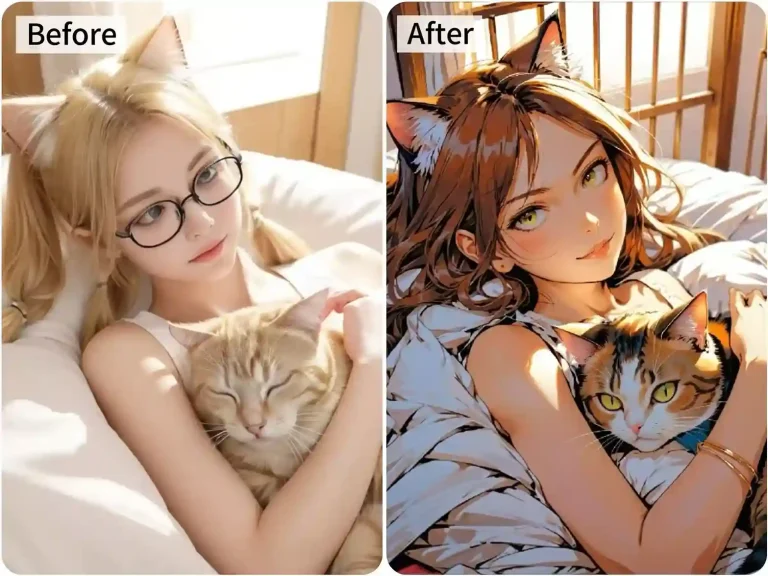Free AI Image Combiner Online
Transform your ordinary two photos into stunning AI art. Start using our AI image combiner now and discover how easy it is to combine two photos into a masterpiece that captures your imagination.
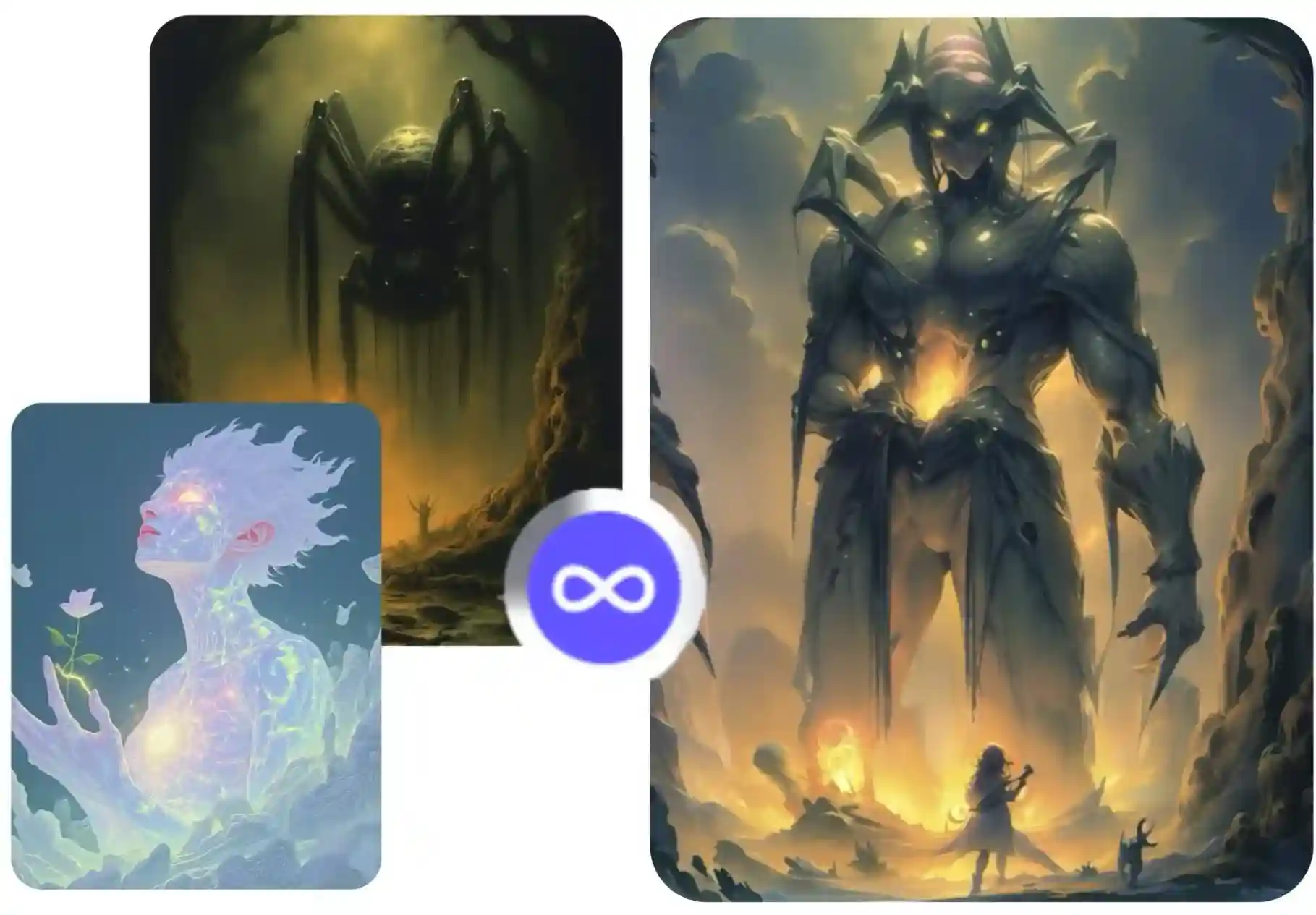
Combine Two Photos Online for Free
Combine Two Photos Naturally with One Click
Have you ever thought about seamlessly blending two of your favorite pictures together to create a completely new style? Now, thanks to our free AI image combiner, whether you want to perfectly merge a person with a background or combine two landscape photos, it all becomes incredibly easy. After uploading two images, our AI image merger will intelligently recognize the details in the pictures, adjust the lighting and colors of both photos, and ensure that the transition when combining two photos is smooth and natural. This entire process takes less than 10 seconds, delivering realistic results. Even if the two images seem to have nothing in common, our AI image combiner can still blend them perfectly for you.


Create Unique AI Art with AI Image Combiner
Imagine the possibilities of merging two images into one. With our free AI image combiner, you can blend a cyberpunk cityscape with a natural landscape, creating a breathtaking fusion of futuristic and natural elements. Or, combine a celebrity’s portrait with abstract art to craft a unique, artistic masterpiece. The possibilities are endless—our AI image combiner empowers your creativity to stretch beyond limits, turning your wildest ideas into stunning visual realities. Let your imagination run wild and watch as your visions come to life effortlessly.
-
100% free AI image combiner
-
No sign-up
-
Naturally merge two images
AI Image Combiner Expands Creative Horizons for Two Photos
Even with the same two images, our AI image combiner opens up even more creative possibilities for you. By adjusting different parameters, you can choose how much influence each of the original images will have on the final result. Whether the photos have contrasting styles or unified tones, tweaking the parameters will give you entirely different effects. You can adjust the parameter of one image to make it the dominant element in the final composition, or you can balance the parameters to create a more harmonious blend, producing a striking and cohesive artistic effect. The AI image combiner provides greater creative flexibility, allowing you to effortlessly craft personalized AI art.


Transform Your Vision with AI Image Combiner for Free
Our AI image combiner is a 100% free AI tool designed to combine your two photos effortlessly. No hidden costs, no skills needed—you can use it to easily merge two images into one. If you love traveling, why not merge photos taken in different locations? For example, combine your beach vacation photo with a snowy mountain landscape to create a magical "summer snow mountain" scene. Such unique AI art not only stands out but can also become a highlight on your social media, attracting countless likes and attention.
how to do
How to Merge Two Images with AI Image Combiner?
Three easy steps to combine two photos, adjust different parameters, and give your final image more possibilities.
FAQs About AI Image Combiner
If you have any questions about our free AI image combiner, feel free to browse the FAQ below or contact us directly via email.
What types of images can l combine with Al image combiner?
You can combine any types of images with the Al image combiner. Whether it’s portraits, landscapes, abstract art, or even something more creative, the possibilities are endless.
Is the Al image combiner free to use?
Yes, it is completely free to use, with no limit on the number of times you can combine images.
What is the purpose of the parameters below the Al image combiner?
The higher the value of a parameter, the more the resulting image will resemble the image associated with that parameter. lt allows you to control how much influence each image has on the final output.
Why are some of the character images l generate with the Al image combiner incomplete, such as missing the head?
This may be because one of the images you uploaded has a portrait where the head is not facing the viewer directly, and the parameter for that image was set too high during the configuration, This causes the AI to focus too much on that image, resulting in incomplete outputs.
Can l combine more than two images at once?
Currently, the AI image combiner only supports combining two images at a time. However, you can create multiple combinations by repeating the process as many times as needed.
How long does it take to combine two images with the Al image combiner?
It only takes a few seconds! The entire process is quick and efficient, usually under 10 seconds, to give you stunning results.