Top 5 AI Tools for Changing Photo Backgrounds to White in 2025
Summary: In this post, we’ll explore the top 5 AI tools for changing photo backgrounds to white in 2025. You’ll discover how these tools make background removal faster, cleaner, and more accurate than ever before. Then, we’ll walk you through how to use them to instantly create professional, studio-style images with crisp white backgrounds.
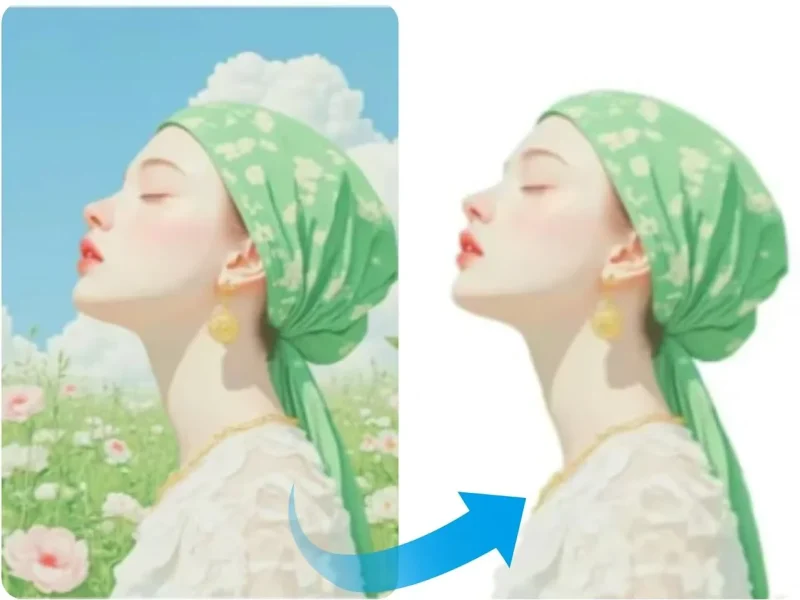
In 2025, AI has transformed digital photography and image editing, making once time-consuming tasks simple and precise. Among the most common edits is changing a photo’s background, and AI-powered tools now make it faster and more accurate than ever. Whether you’re a business owner creating product shots with clean white backgrounds or someone who wants a polished look for personal photos, these tools deliver professional results in seconds. In this article, we’ll introduce the top 5 AI tools of 2025 designed to change photo backgrounds to white.
Why is Changing Photo Backgrounds to White Necessary?
A white background brings several key benefits, making it a preferred choice across different photography needs:
- E-commerce product photos: White backgrounds highlight products clearly, free from distractions, and improve visual appeal for online shoppers.
- Headshots and portraits: They add a refined, professional touch, making them ideal for resumes, LinkedIn profiles, and business portfolios.
- Consistency and branding: Using a uniform white background ensures all images share a cohesive look, which is especially valuable for websites, catalogs, and creative portfolios.
By leveraging AI-powered tools, you can achieve these clean white backgrounds quickly and effortlessly. Not only do they save time, but they also provide accuracy and polish that often surpass traditional manual editing.
Next, let’s take a look at background removal tools, which often combine background removal with the ability to turn the background white.
Why We Choose the AI Background Remover
When it comes to changing photo backgrounds to white, AI background removers are the most efficient and versatile option. These tools don’t just erase the existing background, they intelligently detect the subject and replace it with a clean, professional white finish in seconds. Compared to manual editing, AI-powered removers are faster, more accurate, and require no design expertise. This is why they have become the preferred choice for e-commerce sellers, content creators, and anyone who needs polished images for business or personal use.
Top 5 AI Tools for Making Background White
PixNova AI Background Remover
PixNova AI Background Remover is an all-in-one platform offering a wide range of fun AI tools. What sets it apart is that it’s completely free to use for changing backgrounds to white, with no login required.
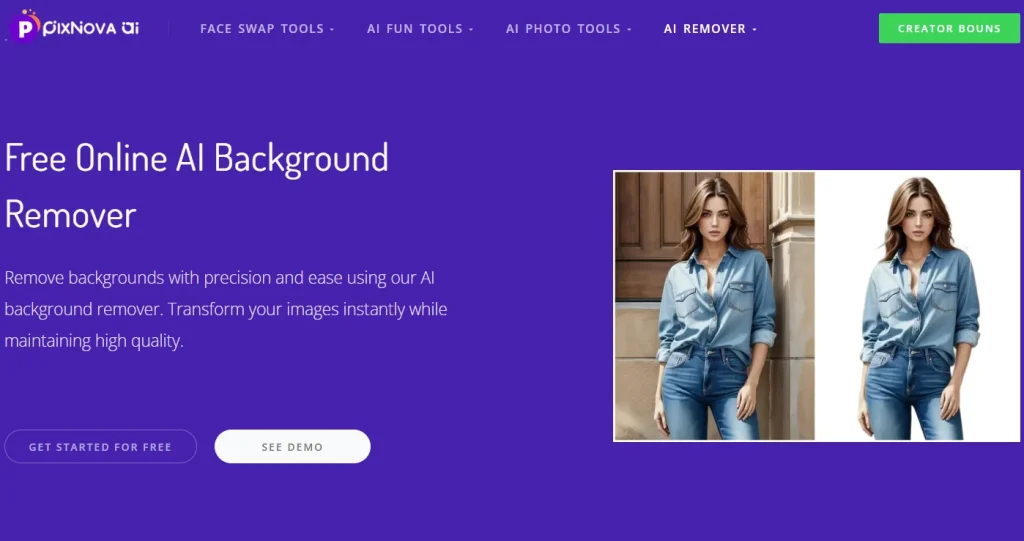
Key Feature of PixNova AI Background Remover
- Change photo background to white
- Simply upload your image, wait 3 seconds, and PixNova AI will automatically change your photo background to white.
- Add colors to photo background
- After changing the background to white, PixNova AI provides a color palette, allowing you to add different colors to the white background according to your preferences.
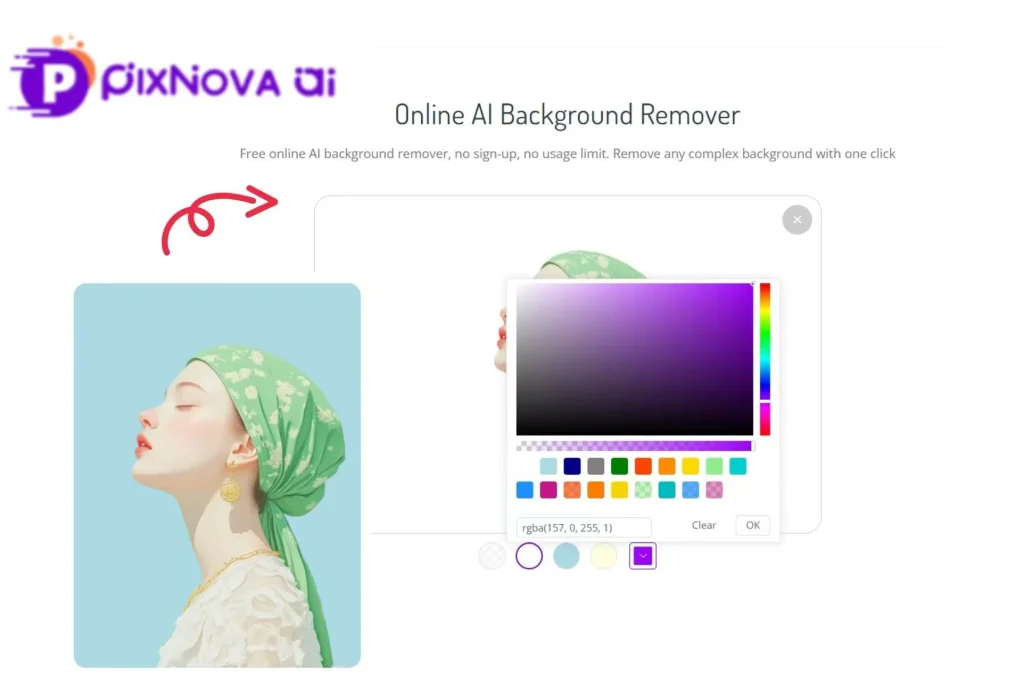
AnimeGenius' AI Background Remover
AnimeGenius’ AI Background Remover, though primarily an anime-focused website, offers a wide range of useful tools. Among them, the change background to white feature stands out, delivering exceptional results, particularly for anime-style images.
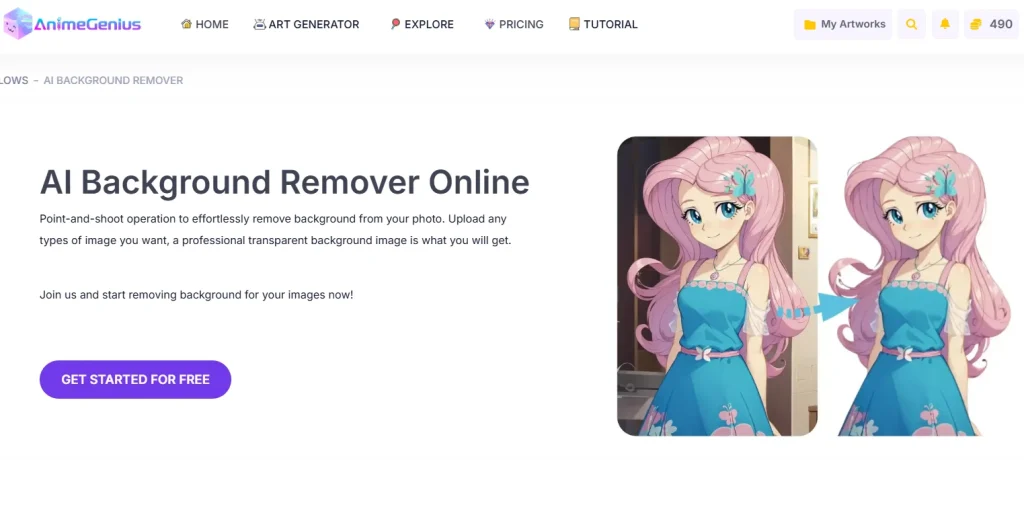
Key Feature of AnimeGenius' AI Background Remover
- Only add white background to photo
- AnimeGenius currently supports only converting photo background to white. Simply upload your image and wait about five seconds.
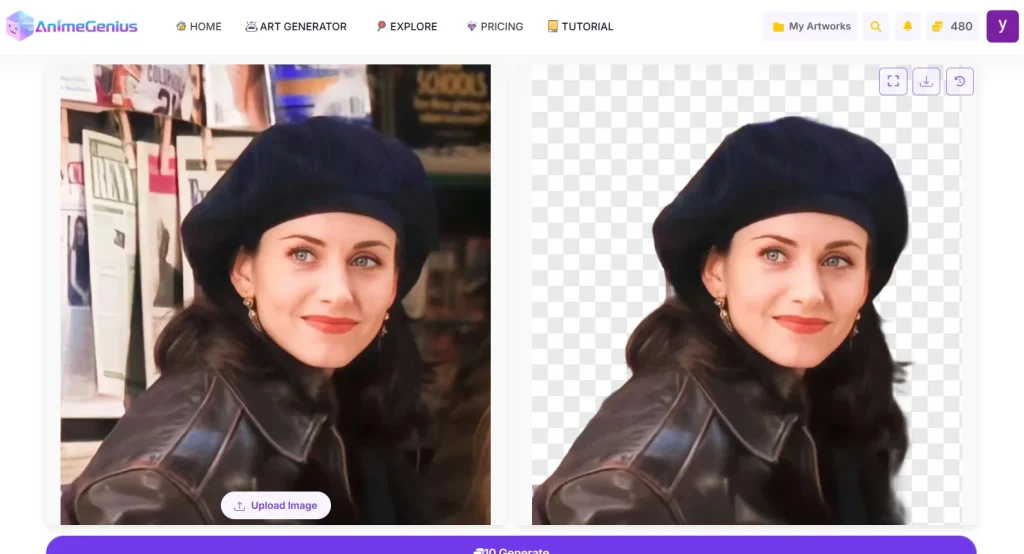
Pixelcut
Pixelcut features a suite of AI tools, including a versatile AI background remover with options that extend beyond simply changing photo background to white.
Key Feature of Pixelcut' AI Background Remover
- Make background white
- Simply upload your image, and if you upgrade to Pixelcut’s Pro version, you can use batch editing to change photo backgrounds to white.
- Add shadow to white background photo
- Based on the instructions in the image, you can add a shadow to the white background image. By using the adjustment buttons, you can move the shadow up, down, left, or right, and choose the level of blur, making the process of changing the photo background to white even more fun and customizable.
- Change the shadow color and make background colorful
- After completing the previous two steps, you can add colors to both your shadow and background, which allows you to further personalize the image.
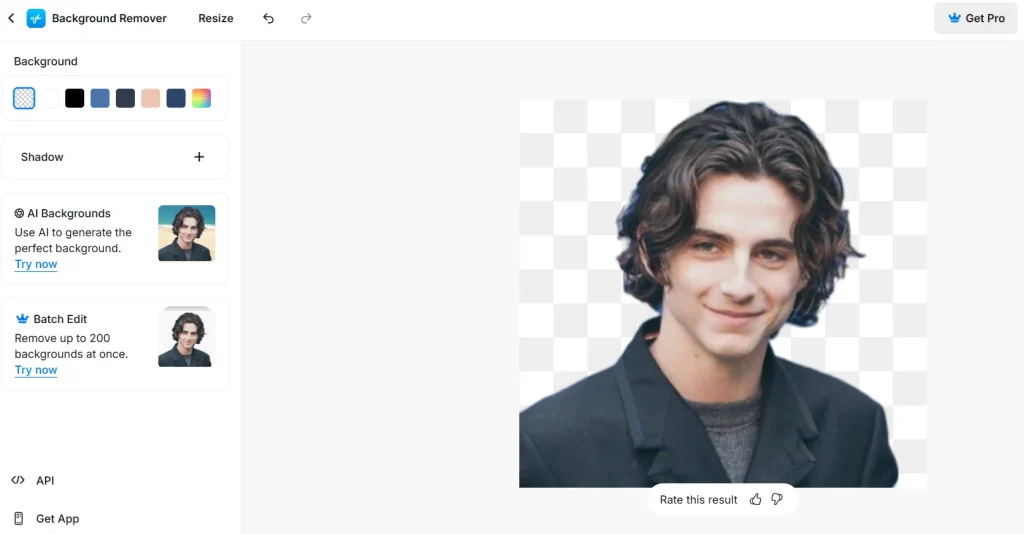
AI Ease
AI Ease is a highly popular website recently. Like PixNova AI, AI Ease is completely free and requires no login. You can freely use it to change photo backgrounds to white.
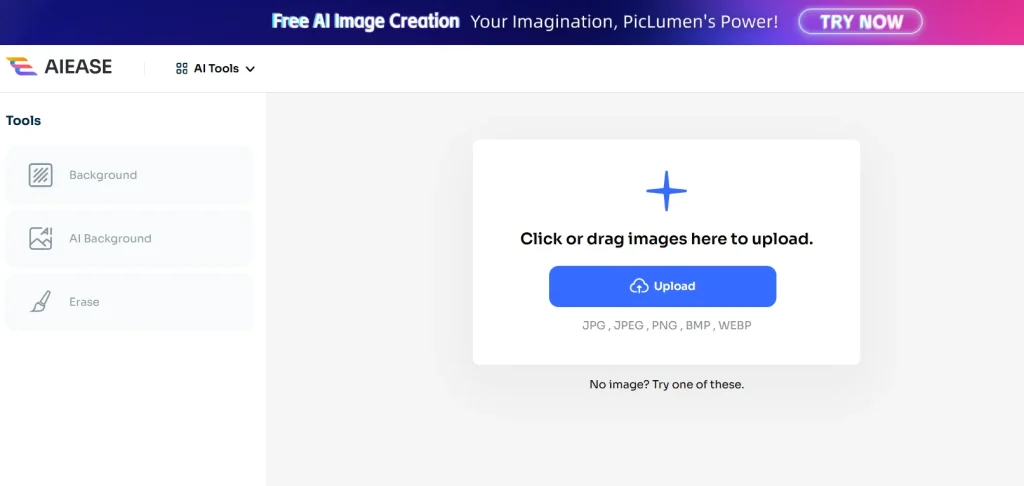
Key Feature of AI Ease's AI Background Remover
- Convert photo background to white
- After uploading an image, the background will automatically change to white. AI Ease also offers templates to enhance your experience.
- Add various background to photo
- The tools mentioned above only allow you to add colors to the background, not image backgrounds. However, AI Ease not only supports adding image backgrounds but also provides a wide selection of options to choose from. Additionally, you can personalize your background by manually entering prompts, giving your image a unique and creative touch.
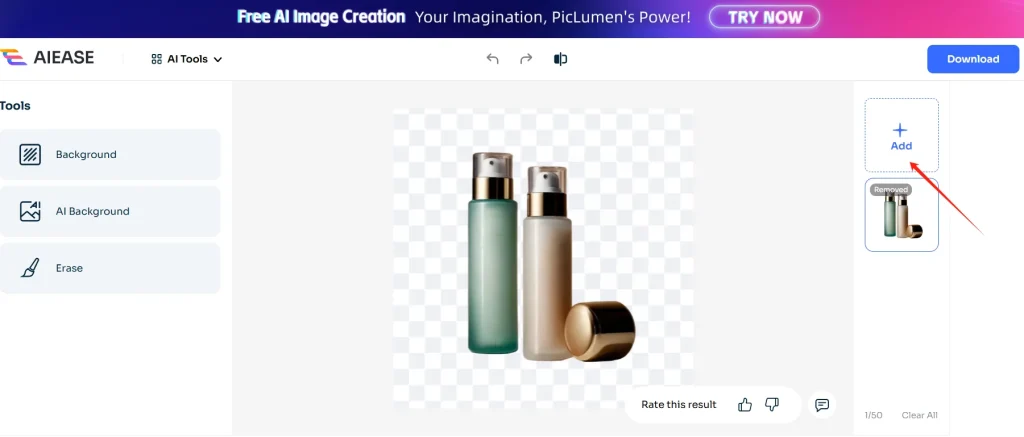
Canva
Canva has long been a popular website, and it’s likely familiar to many. While Canva offers a free option for changing backgrounds to white, more advanced features are available only with a paid subscription.
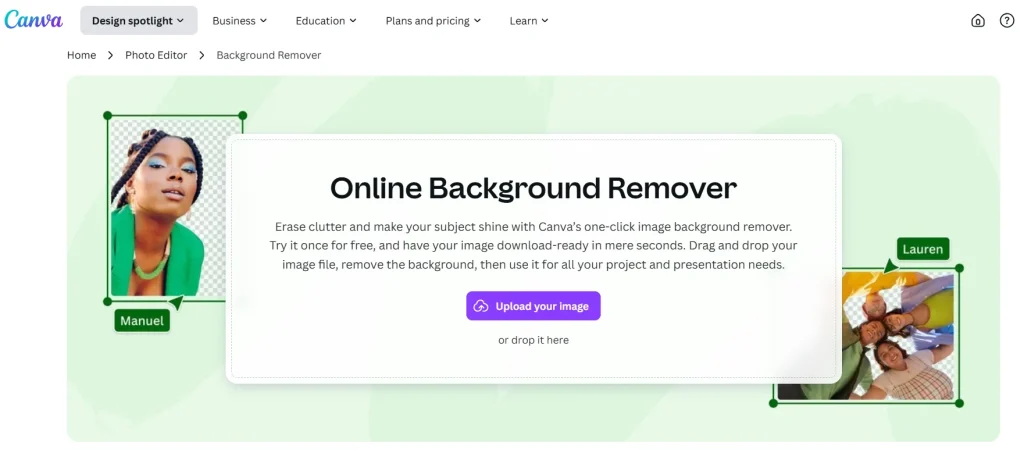
Key Feature of canva ai background remover
- Make background white
- For basic background change to white, simply upload your image. While Canva is free, there is a limit to the number of times you can use the feature for free.
- Manually adjust the background
- If you don’t want to remove the entire background, you can click “Restore” and brush over the areas you want to keep. This allows for more precise adjustments, ensuring you retain the parts of the image you need.
Use Cases to Change Photo Background to White
Beyond the features mentioned above, how else can you make the most of the AI background remover? Join me in exploring the possibilities.
Make ID Photos with a White Background
For individuals, job interviews often require a white-background ID photo. With free tools available, why spend money on getting a new photo taken?
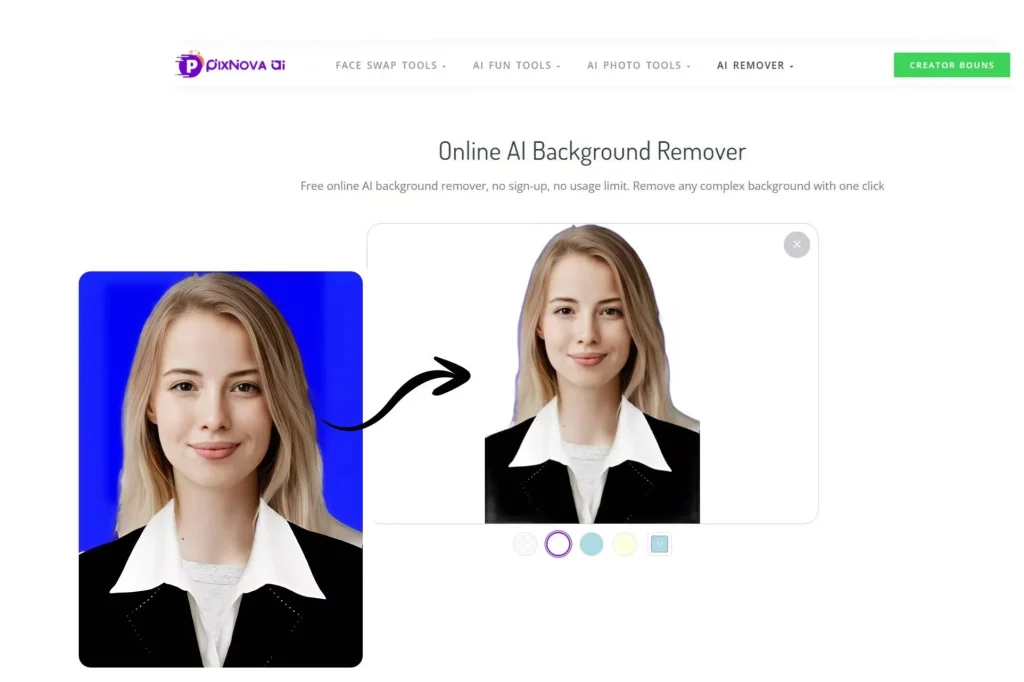
Set a White Background for Online Products
For e-commerce, a white background can often better highlight the product details, allowing customers to focus on the product itself rather than a distracting background.
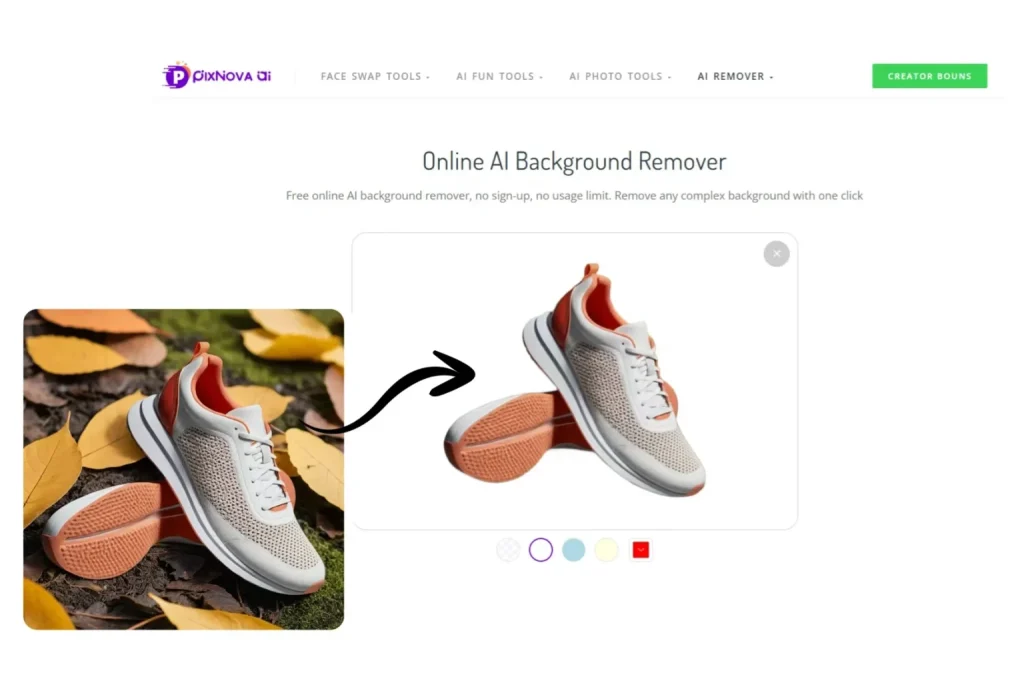
Conclusion
After going through the detailed introduction in this article, you should now have a thorough understanding of how these five AI background removers can be used to change photo backgrounds to white.
Here’s a detailed comparison table of 5 tools for changing backgrounds to white, designed to help you quickly understand their features and choose the one that best suits your preferences.
| AI Tools | Quality | Speed | Price | Style | Other feature |
| PixNova AI | High | 3s | Free | Real& Anime | Change background color |
| AnimeGenius | High | 5s | Paid | Real& Anime | Nona |
| Pixelcut | High | 5s | Free trials $9.9/M $59.99/Y |
Real& Anime | 1.Change background color 2.Add shadow 3.Batch edit |
| AI Ease | High | 5s | Free | Real& Anime | 1.Change background color 2.Add background photo 3.Two modes: Auto&Manual |
| Canva | High | 5s | Free for basic Paid for pro |
Real& Anime | Manual edit |
If you’re looking for a 100% free option to convert the background to white, you can opt for PixNova AI or AI Ease.If you’re looking to explore more features, Pixelcut is undoubtedly your best choice.Now, let’s make making the background white easier than ever!
100% free for change photo background to white
Make white background now, no sign up!