AI Photo Enhancer Online
Enhance your blurry image to higher quality and better details with one click. Experience crystal-clear visuals with no hassle – all for free.

What can an AI Photo Enhancer help you improve?



Feature
Immerse Yourself in the Power of Our AI Photo Enhancer
Restore the original colors of a grainy photo with AI photo enhancer
The passage of time can make old photos grainy and unable to clearly present their details. Fortunately, with the help of our AI photo enhancer, you can effortlessly restore the original colors of these old photos. Unlike ordinary AI image upscaler, our advanced AI photo enhancer can automatically analyze the detailed textures and color information in the photos, adding natural colors to the images and bringing them back to life as if you’ve traveled back in time to relive those moments.

Significantly enhance the clarity and resolution of image
No professional image editing skills are required; all you need to do is upload the original image. Our AI image enhancer can intelligently increase the image resolution and improve the image quality. Especially for photos taken in low-light environments, the AI image enhancer can effectively brighten the image while preserving more details, greatly enhancing the overall visual effect and delivering a striking result.

Improve image qualityto recover sharpness instantly
Whether it's the facial features of a person or the contours of a landscape or object, our AI photo enhancer can refresh your photos in seconds, bringing out a level of clarity you've never seen before. After enhancement, you'll notice significantly richer details, sharper edges, and more vibrant colors. It can even recover subtle details that were previously lost due to technical limitations during the shoot.

Enhance the beauty of your portrait with AI photo enhancer
Still frustrated by flaws in your photos? Took lots of pictures during your travels, only to find them blurry? Our AI photo enhancer fully optimizes and enhances every detail, bringing out stunning beauty in each frame. It especially refines your skin tone, lighting, clothing, and background, revealing your unique charm.

FAQs about AI Image Enhancer
Got a question? We've got answers. If you have some other questions, feel free to contact us.
How to improve image quality with ai photo enhancer?
All you need to do is upload your target image, and within a few seconds, our AI photo enhancer will automatically return a high-quality image to you.
Is the AI photo enhancer completely free?
Yep, it is completely free and can be used without logging in.
Can the AI photo enhancer improve old or damaged photos?
Definitely, our AI photo enhancer excels at restoring and improving old or damaged photos by reducing blur, correcting color distortions, and enhancing details.
What is the difference between an AI photo enhancer and an AI image upscaler?
An AI image upscaler smartly enlarges images, while an AI photo enhancer not only enlarges images but also enhances details, restores colors in grainy photos, and provides an overall better experience.
How long does it take to enhance an image, and does it support batch enhancement?
It takes about a few seconds to enhance an image. And we currently do not support batch enhancement, sorry for that.
Can an AI photo enhancer improve images of all style types?
Currently, AI photo enhancers only support realistic-style images and do not yet work with anime-style images, sorry for that.
Is increasing the parameters of an AI photo enhancer always better?
Generally, the higher the parameter adjustment, the more details the AI enhances. However, this often comes at the cost of reduced similarity to the original image. That’s why the default parameter is set to 0.35, striking a balance between enhancing the image and maintaining its resemblance to the original.
Instantly improve the quality of image
100% free, no log-in required!