Generally, yes for personal use and sharing on social media, but commercial use may require permissions depending on copyright.
How to Create Meme with Face Swap for Free?
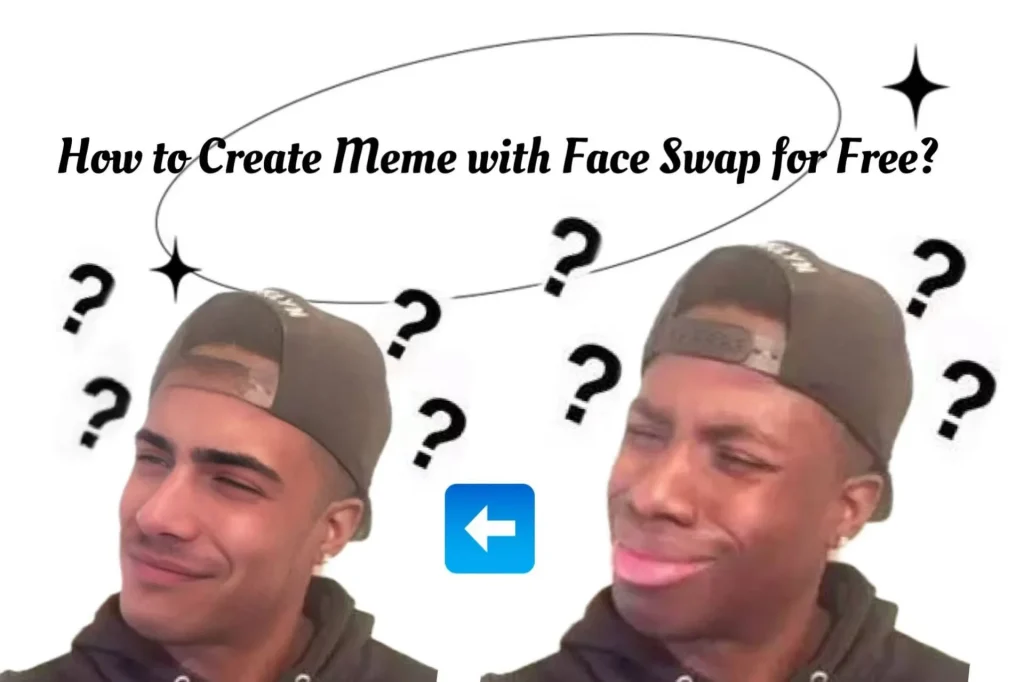
Have you ever wanted to be the star of the “Confused Boy” meme? Now, thanks to powerful AI face swap tools, you can effortlessly add your face to famous memes.
In this guide, we’ll provide you with detailed step-by-step instructions, along with meme templates and free face swap tools, ensuring you can create your face swap meme in just seconds.
Why Are Face Swap Memes Trending Today?

You’re probably very familiar with these popular memes.
How about these? Can you guess what the original memes are for these face-swapped memes?

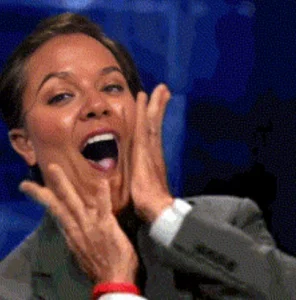
Nowadays, memes are being used more and more in everyday conversations as a fun way to express emotions and reactions. With AI face swap tools, you can now add your own face to famous memes, making them even more personal and hilarious—no wonder face swap memes are trending everywhere today.
What You Need to Create a Meme with Face Swap?
Before you start using AI face swap to create a meme, you need to complete the following preparations.
✅A meme template
You can choose from the preset memes below or upload any other famous meme you like.

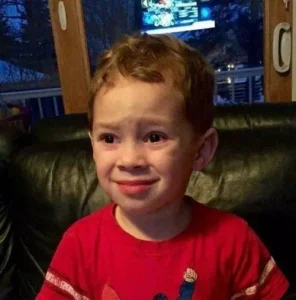
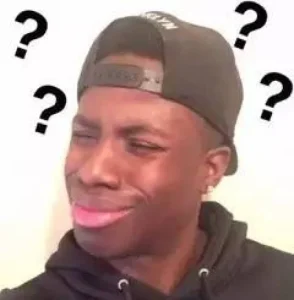



✅A clear photo of face image
Whether you upload your own face image or a face image of your family or friends for your new meme, it will be a lot of fun.
✅A free AI face swap tool
You can choose any free AI tool to create a face swap meme—PixNova AI or AIVideoFaceSwap are both great options. These two face swap tools are completely free, require no login, and allow you to quickly generate the meme you want directly online.
Step-by-Step: How to Create a Meme with Face Swap?
Let’s take PixNova AI as an example and walk through how to create a face swap meme, step by step.
1️⃣ Step1: Click on PixNova AI and select Photo & Video Face Swap
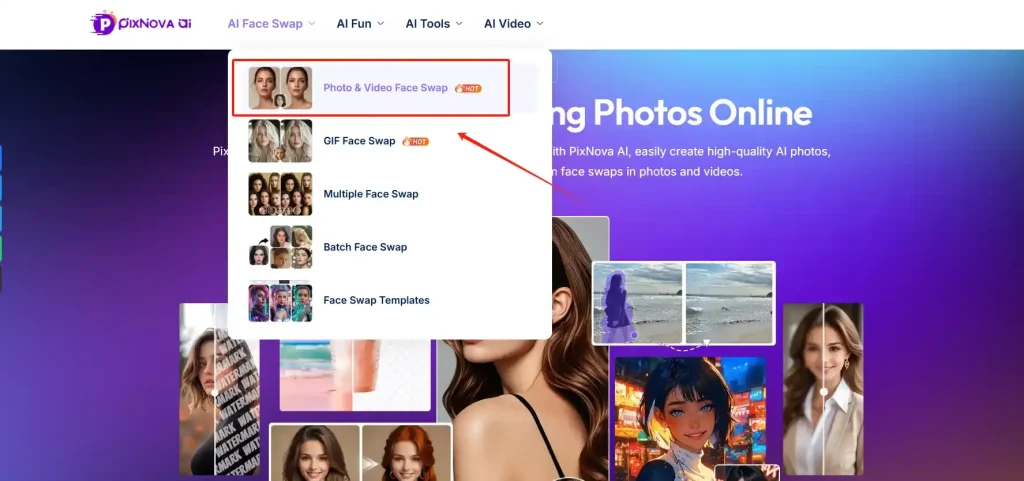
2️⃣Step2: Upload your meme template and a face image
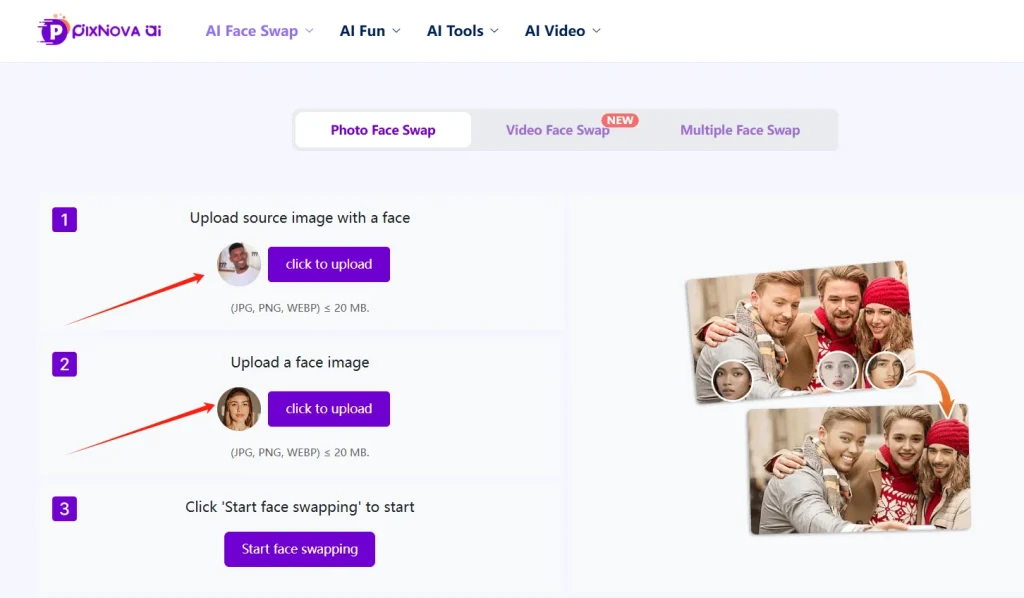
3️⃣Step3: Click”Start face swapping”
After waiting for just a few seconds, your new photo meme will be ready!
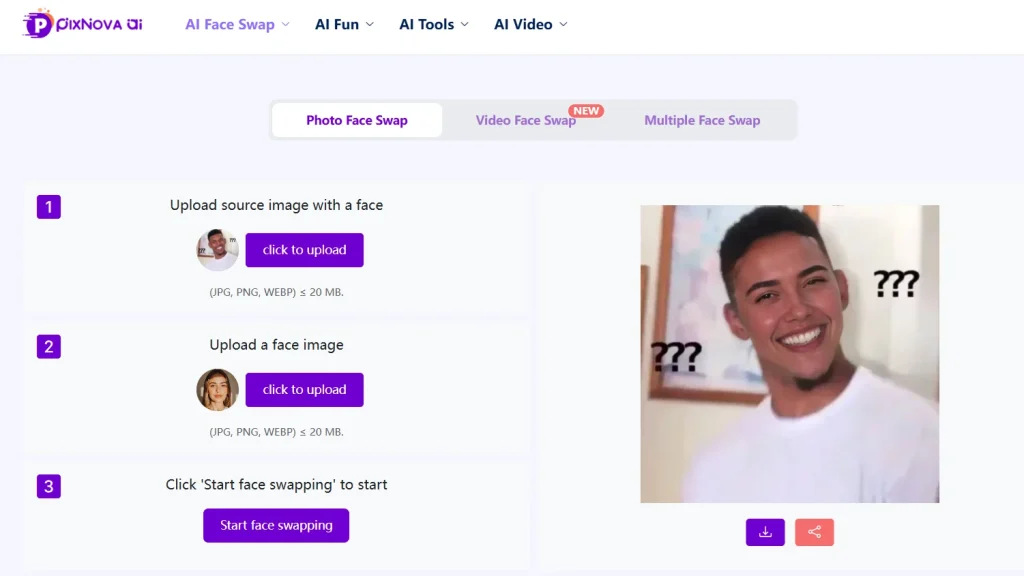
Bonus: How to Create a GIF Meme with Face Swap?
If you’re looking for more than just basic static image memes, PixNova AI also lets you create animated GIF memes — completely free of charge.
The steps are pretty much the same as making a photo meme, but you’ll just switch to PixNova AI’s GIF Face Swap tool and upload a GIF as your source image.
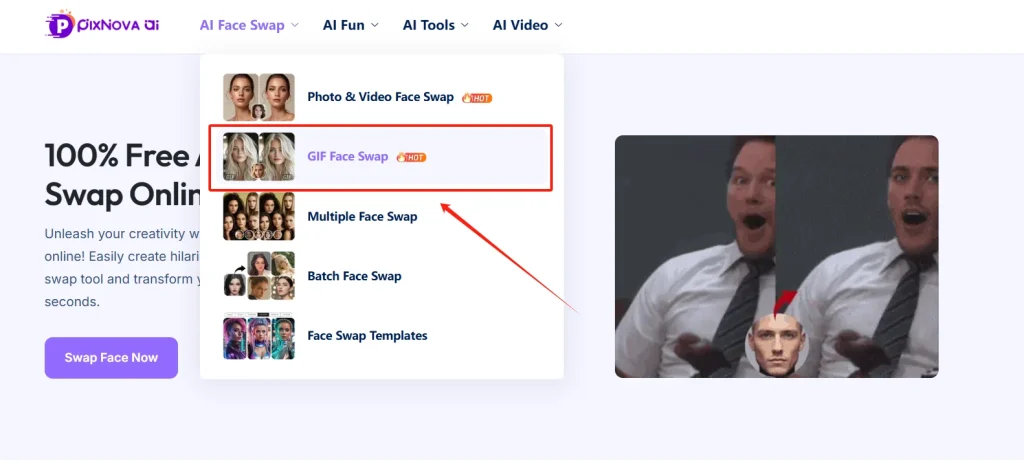
💡Useful Tips for Your Face Swap Memes
💡Choose Clear and Well-Lit Photos
Make sure both the face image and the meme template have good lighting and clear facial features. This helps the AI produce more realistic and seamless swaps.
💡Match Facial Angles and Expressions
Try to select a face photo with a similar angle and expression to the original meme character. This alignment improves the natural look of the face swap.
💡Use High-Resolution Images
Higher resolution photos provide better detail and reduce pixelation, making your final meme look crisp and professional.
FAQs About Meme Face Swap
Is it legal to use famous meme templates for face swapping?
How long does it take to create a face swap meme?
If you’re creating a photo meme, it usually takes just a few seconds. However, for GIF memes, due to processing queues, it might take around one minute.
Can I use any photo for face swapping?
For best results, use clear, front-facing photos with good lighting and minimal obstructions like sunglasses or hats.
Does PixNova AI Face Swap have a limit on the number of free uses for creating memes?
Currently, PixNova AI Face Swap offers up to 100 free uses per day, which is sufficient to meet the basic needs of most users.