Free AI Watermark Online
100% free with both automatic and manual modes to remove watermark. Say goodbye to annoying watermarks with just one click.
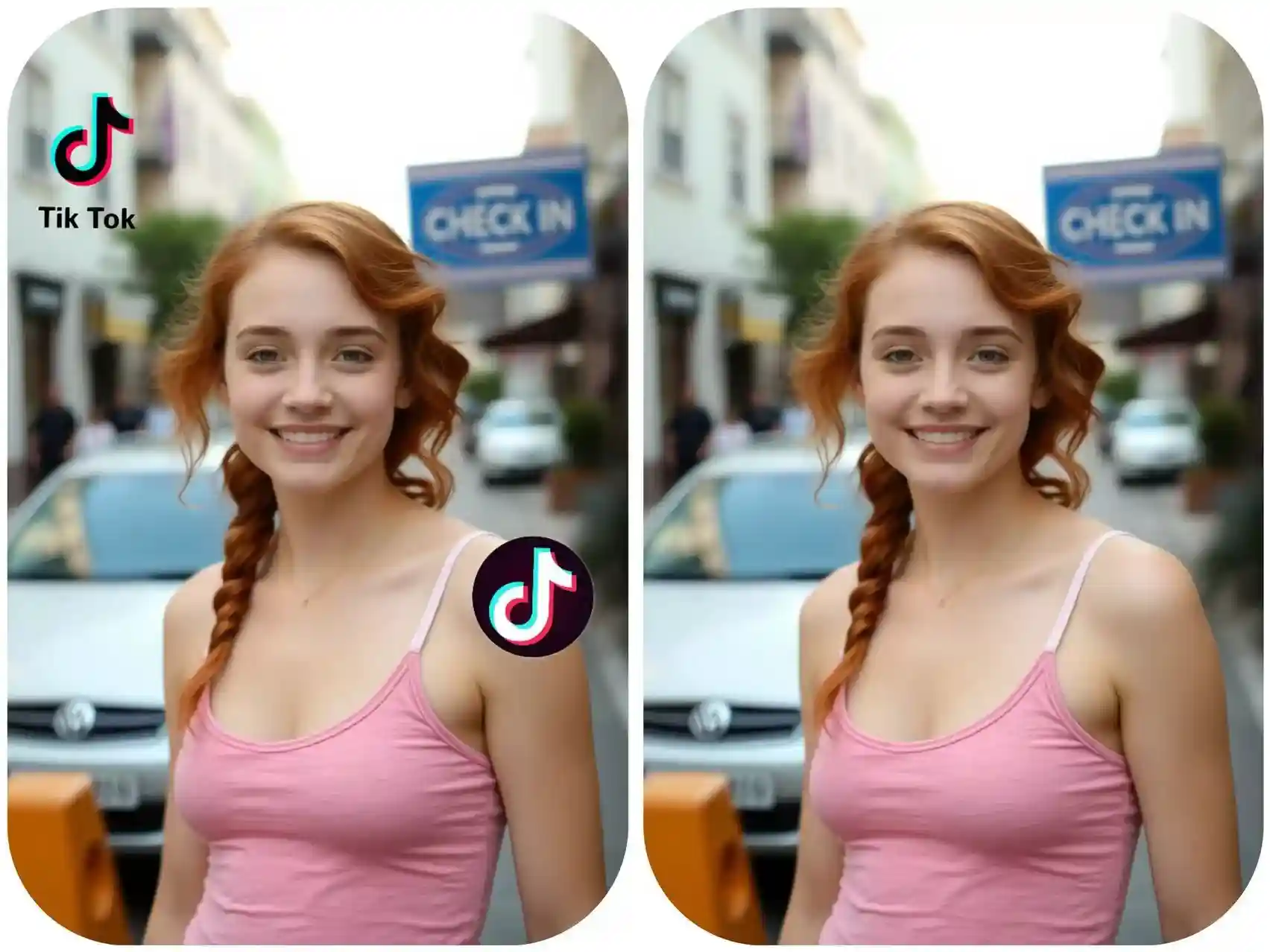
Remove watermark from photo Now
Choose between manual and automatic modes to easily remove watermarks of different sizes and shapes.
What can we do more than remove watermark?
Auto Removal: intelligently removing watermark from photo
Unlike typical AI watermark removers that only offer manual editing, our AI watermark remover also supports auto removal. It can accurately and automatically identify watermark areas in images while preserving the original details and background. This makes the process faster and more convenient, allowing you to achieve a clean, watermark-free image with minimal effort.

Manual Edit: remove smaller TikTok watermarks with precision
Are you frustrated by the persistent TikTok watermark when taking screenshots of TikTok videos? If so, why not try our AI watermark remover? For smaller and more detailed watermarks like the tiktok watermark, you can use our manual edit mode, which caters to users who need more precise adjustments, allowing them to flexibly select areas to remove watermarks and ensuring every detail is processed flawlessly, offering a high degree of freedom.

Easily remove watermarks in various forms
Whether it's a small watermark, a full-screen watermark, text-based watermark, or logo-shaped watermark, our AI Watermark Remover can efficiently remove all types of watermarks. If you need to process a large number of watermarked images, our AI Watermark Remover is definitely your best choice. Whether you choose manual or automatic mode, it can process images in just a few seconds, greatly saving time and effort.

Use the AI Watermark Remover to remove unwanted parts
Do you think the AI Watermark Remover can only remove watermarks? Then you're missing out on a lot. In fact, any unwanted parts in your images can be removed using our AI Watermark Remover. For example, those stubborn blemishes on your face that can't be covered up can be easily erased with just one click, giving your skin a flawless, perfect look. Any imperfections in the image you're not happy with can also be removed. Grab the brush and get rid of all the parts you don't like.

How to Remove Watermark from Photo?
With just one click, you can quickly get rid of those annoying watermarks.
AI Watermark Remover FAQs
If you have any questions, please first browse our Q&A. If you have any further questions, please don't hesitate to contact us.
What kind of watermarks can the AI watermark remover remove?
What are the functions of the small tools in the manual edit section of the AI watermark remover?
Is the AI watermark remover easy to use?
Does the AI watermark remover support direct editing on the outputs?
How long does it take to remove a watermark?
Remove the Watermark in one click
fast, 100% free and no log-in for AI watermark remover.
Try PixNova AI now
