Free AI Face Enhancer Online
Effortlessly enhance and retouch your face photo with just one click. Want to recover your beauty? Use our AI face enhancer to achieve flawless skin while refining texture and boosting natural glow.
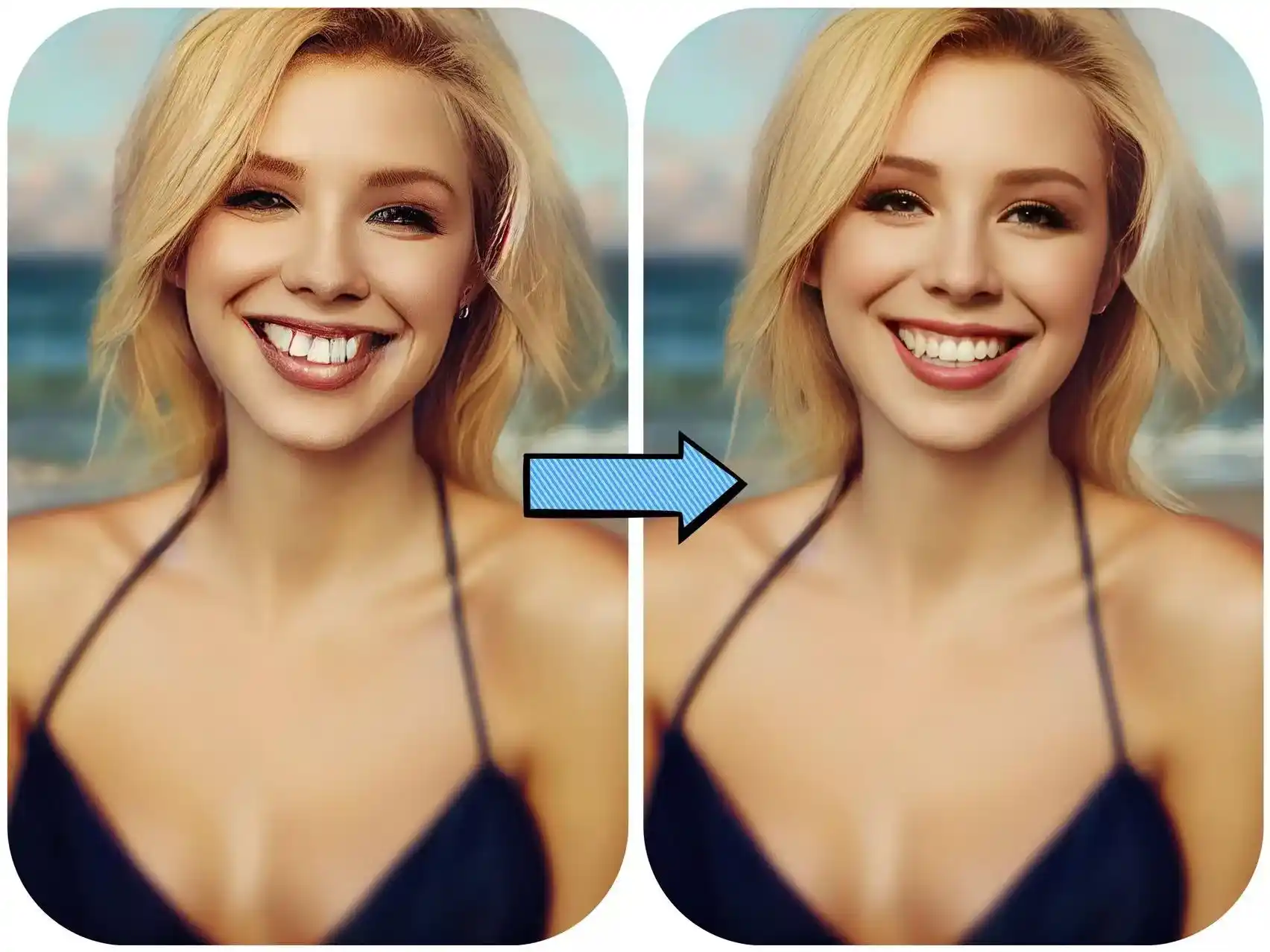
FEATURE
Are you ready to unlock the power of the AI face enhancer?
Remove the spots and pimples on your face, make your face smooth online again, and explore many hidden features to edit your face. Come check it out.
Enhance Facial Details for Smoother Skin
Do you want to make your face smoother and flawless, free from annoying pimples and spots? Even if you're a complete beginner with Photoshop, you can start using our AI face enhancer right away. Simply adjust a few settings to smooth your skin while keeping the natural texture intact for a seamless, realistic look.

Make Your Social Media Photos Shine with AI Face Enhancer
Everyone wants to look their best on social media, but on days when you're not at your peak, our AI face enhancer can give you a hand. You can easily tweak the settings to refine facial contours, reduce dark circles and smile lines, and bring out a naturally refreshed look.
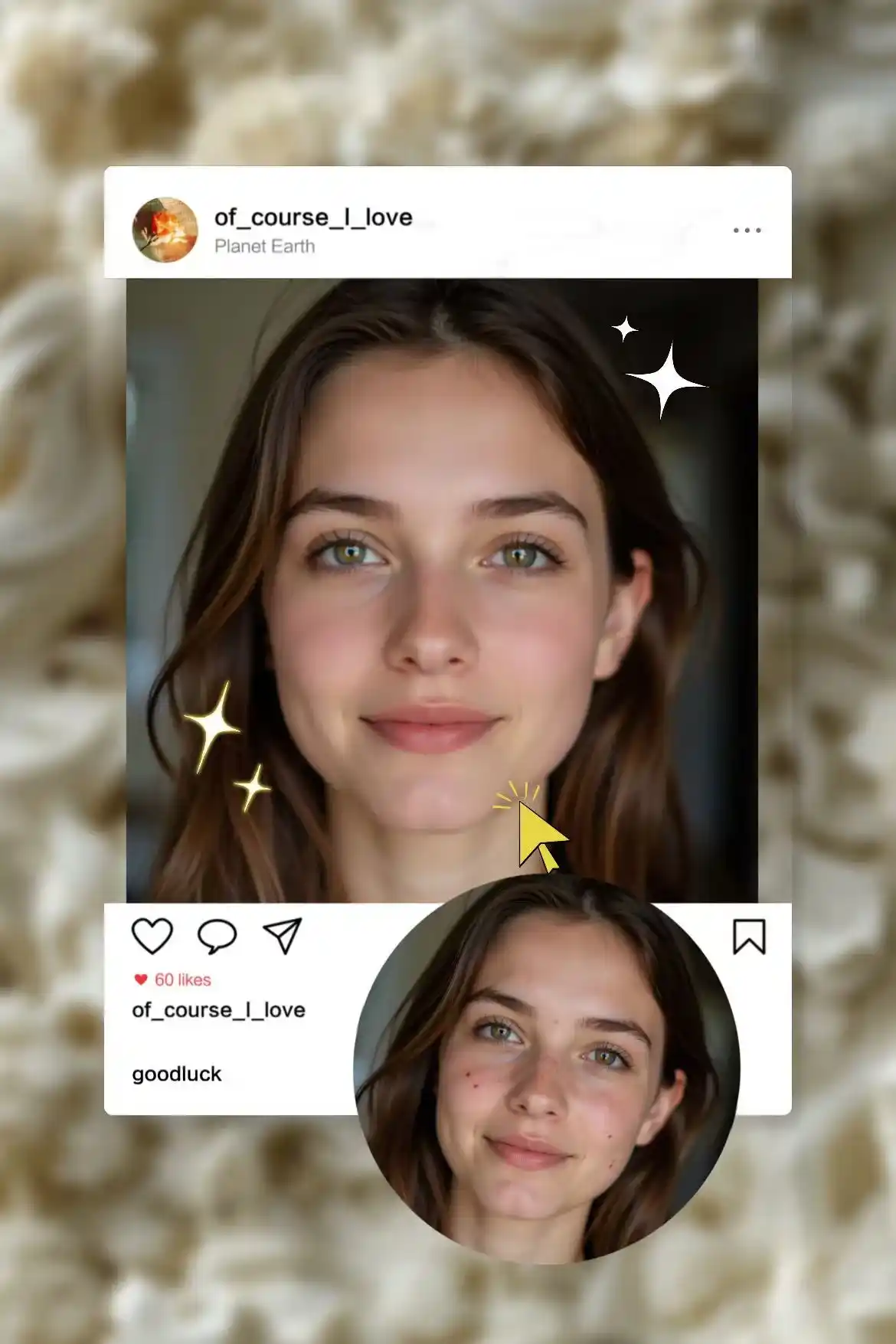
Easily Restore Facial Details in 4K Quality
Besides clearing pimples and spots, our AI face enhancer can help straighten uneven teeth, soften awkward smiles, and sharpen blurry areas in a photo. It can easily bring your pictures up to 4K quality, so you won't have to keep any throwaway shots in your gallery.
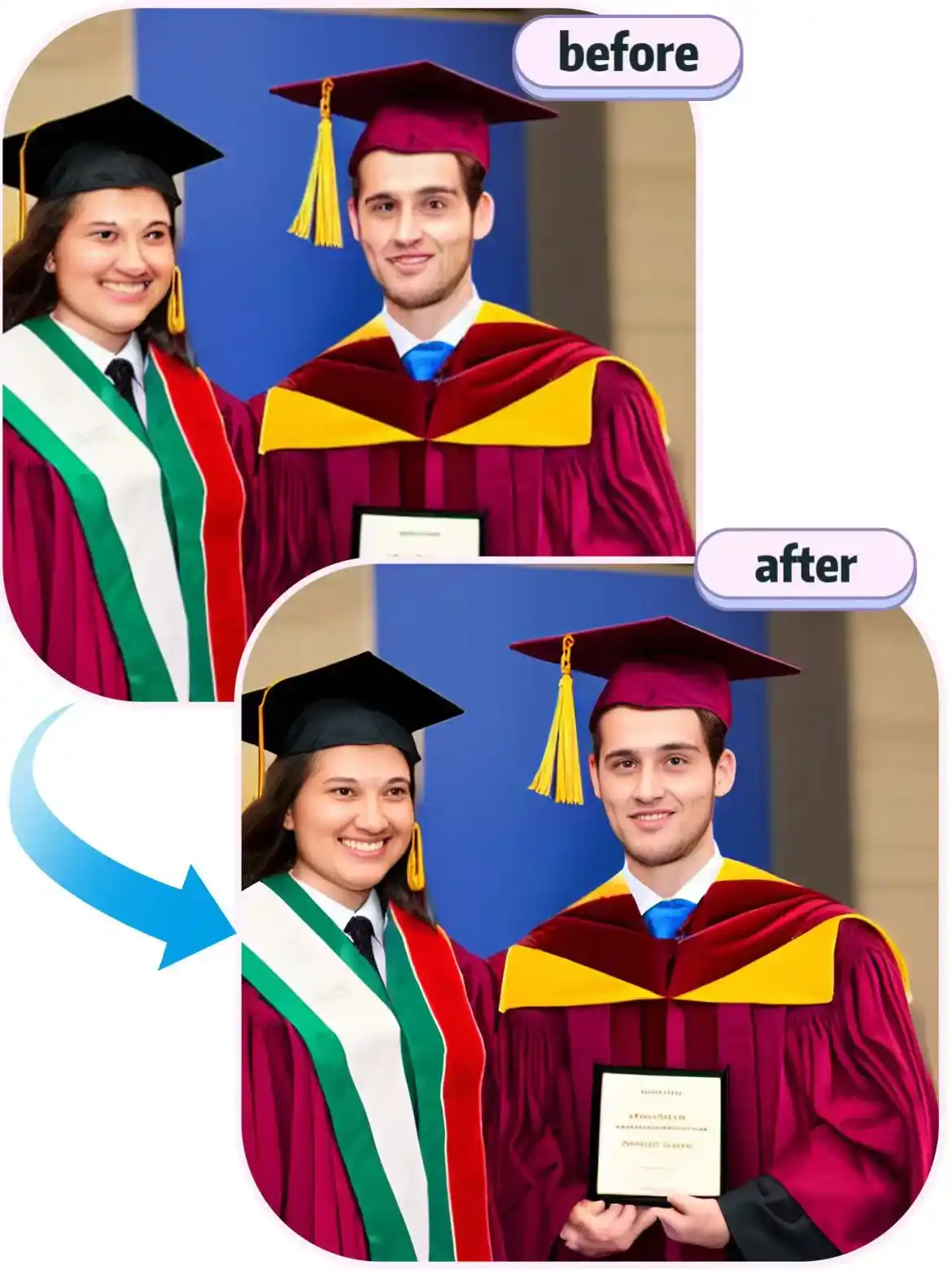
Retouch Photo And Enhance Your Beauty Online
With our face enhancer, late nights and stubborn dark circles don't have to show. In just a few clicks, you can quickly refresh your look. This photo tool helps reduce dark circles, brighten the eye area, and smooth smile lines, leaving your face photo looking naturally fresh and full of energy in seconds.
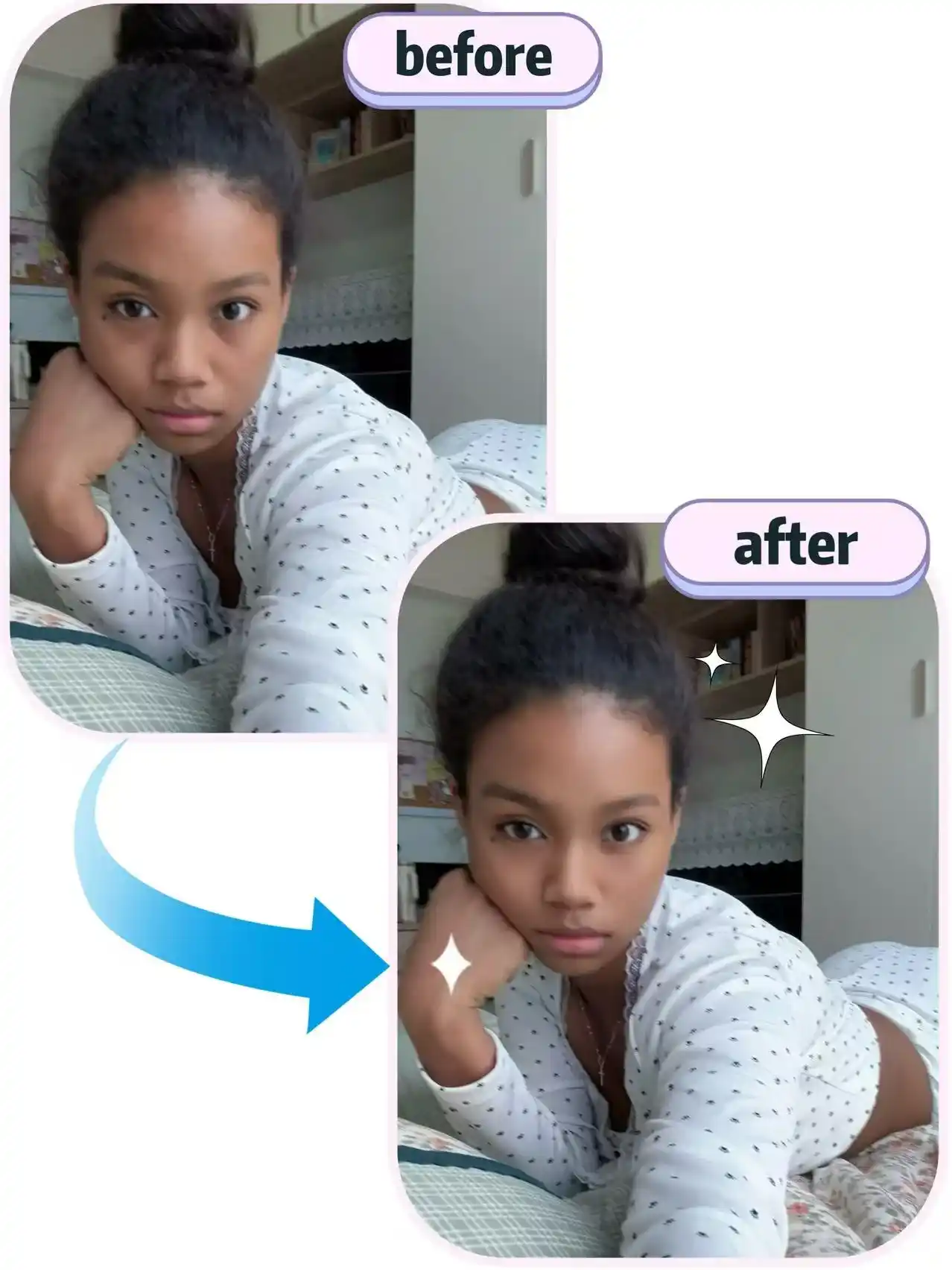
FAQ
FAQ for PixNova AI
Welcome to our AI face enhancer! If you have any questions, please browse the FAQs below. If you have any other inquiries, feel free to contact us, and we will respond promptly.
What is the difference between AI photo enhancer and AI face enhancer?
The photo enhancer is mainly for improving details in landscape shots and boosting resolution, while the face enhancer focuses on retouching faces, smoothing skin, and sharpening facial features.
Will my privacy be compromised when using the AI face editor?
Our AI face editor fully protects your privacy and does not store any of your usage data. You don’t need to log in to use it, ensuring that your data will never be saved or shared, so you can be worry-free when beautifying your photos
Is it better to set the parameters lower when using the AI face enhancer to make your face smooth?
Setting lower values in the AI Face Enhancer can help prioritize a more natural look and smoother skin, but setting it too low can result in an overly soft look that can remove important facial details.
If my skin is dark, will the AI face enhancer make my skin white?
The AI face enhancer is meant to improve your natural skin, smoothing texture and boosting clarity, without completely changing your skin tone.
Can I use the AI face editor to enhance anime portraits?
Our AI face editor works best with real-life portraits, and may not make significant changes to anime characters. It is optimized for enhancing facial features in photos of real people.
100% Free Make Your Face Smooth Effortlessly
Enhance your beauty with high quality.