AI Inpainting is a technology that uses AI to fill in missing parts of an image or remove objects, making the image more complete and natural.
Free AI Inpainting Online Tool
Select any area in the photo, enter a prompt, and the AI will seamlessly remove objects, restore details, or add new elements.
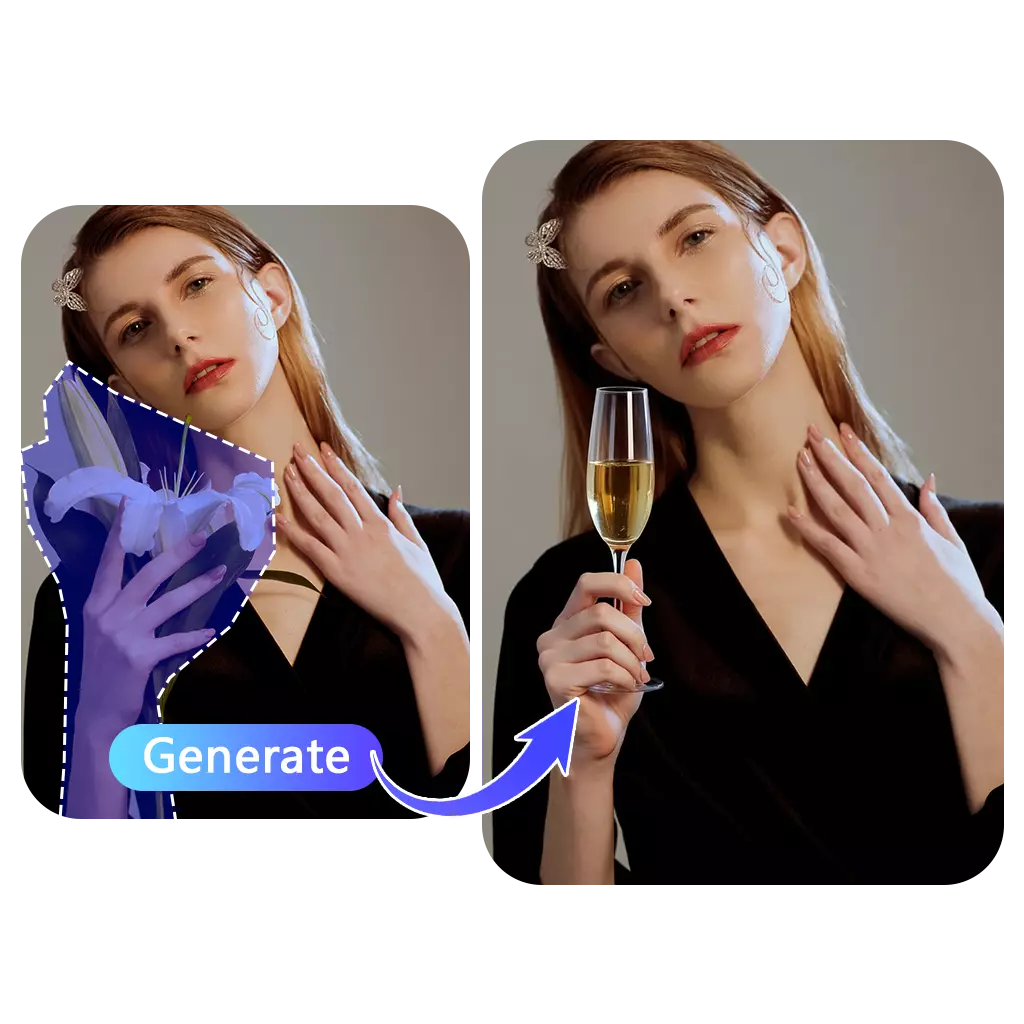
AI Image Inpainting
V1
Free AI Inpainting Online: Select and Edit A Section of Photo with AI
Our free online AI inpainting tool automatically edits selected areas of images, eliminating the need for manual editing and expert editing skills. In seconds, you can remove unwanted objects, repair damaged photos, or even create creative repaints. Our AI inpainting tool makes it easy.
Start using our free AI image inpainting tool and complete image restoration and editing in seconds—no software installation required.
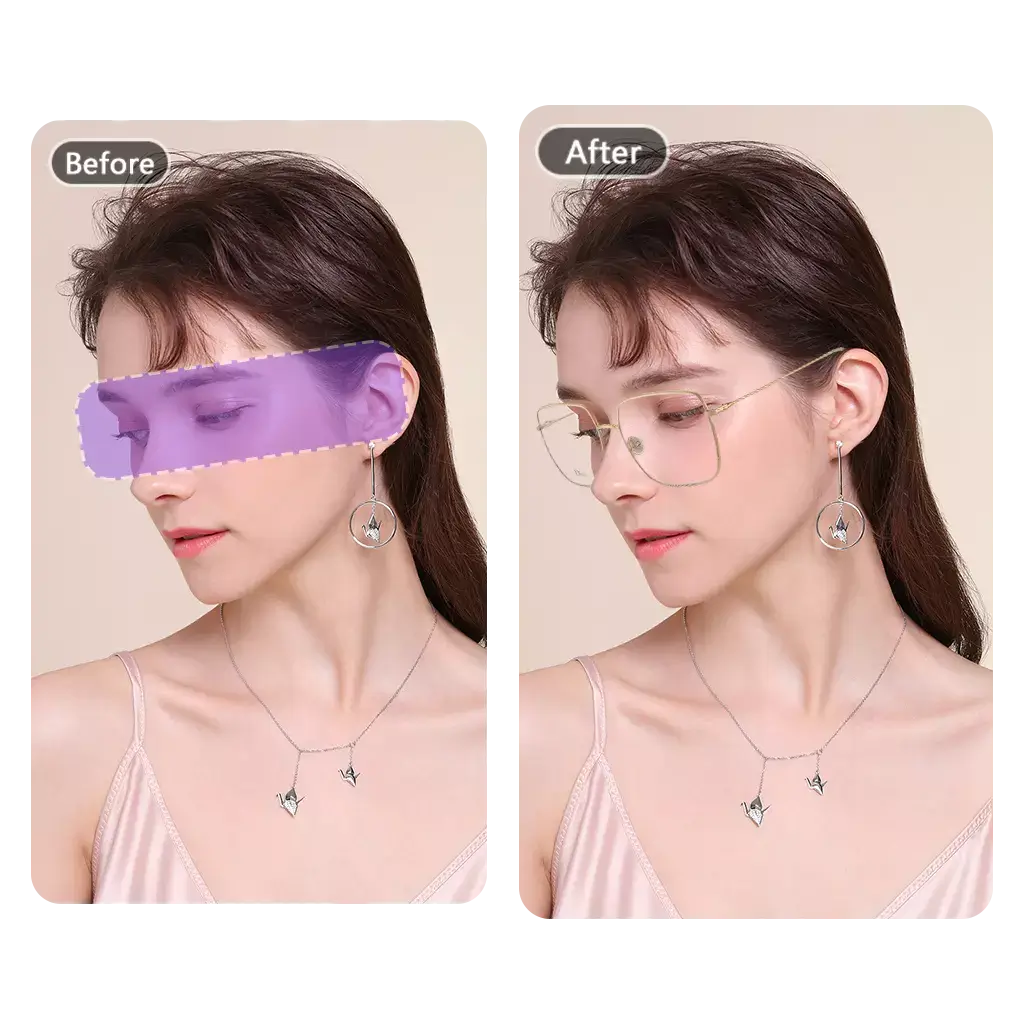
Why Choose Our AI Inpainting Tool?
The following 3 advantages are highly appreciated by users, and there are many more benefits of AI inpainting tools waiting for you to discover.
100% Free and Anyone Can Use It
Fast, super easy and Time-saving
Accurately identify Selected Areas
Who Frequently Uses Our Free AI Inpainting Tool?
Online image modification through AI has become a common use case, including but not limited to the following four types of friends who are using our AI photo inpainting tool.
Photographers
Remove distracting elements from your photos to keep them clean and professional.
Designers
Fill in new elements for creation and provide unlimited possibilities for design.
eCommerce
Remove clutter from product images to create a more professional product display.
Personal Use
Restore treasured family photos or enhance personal selfies.
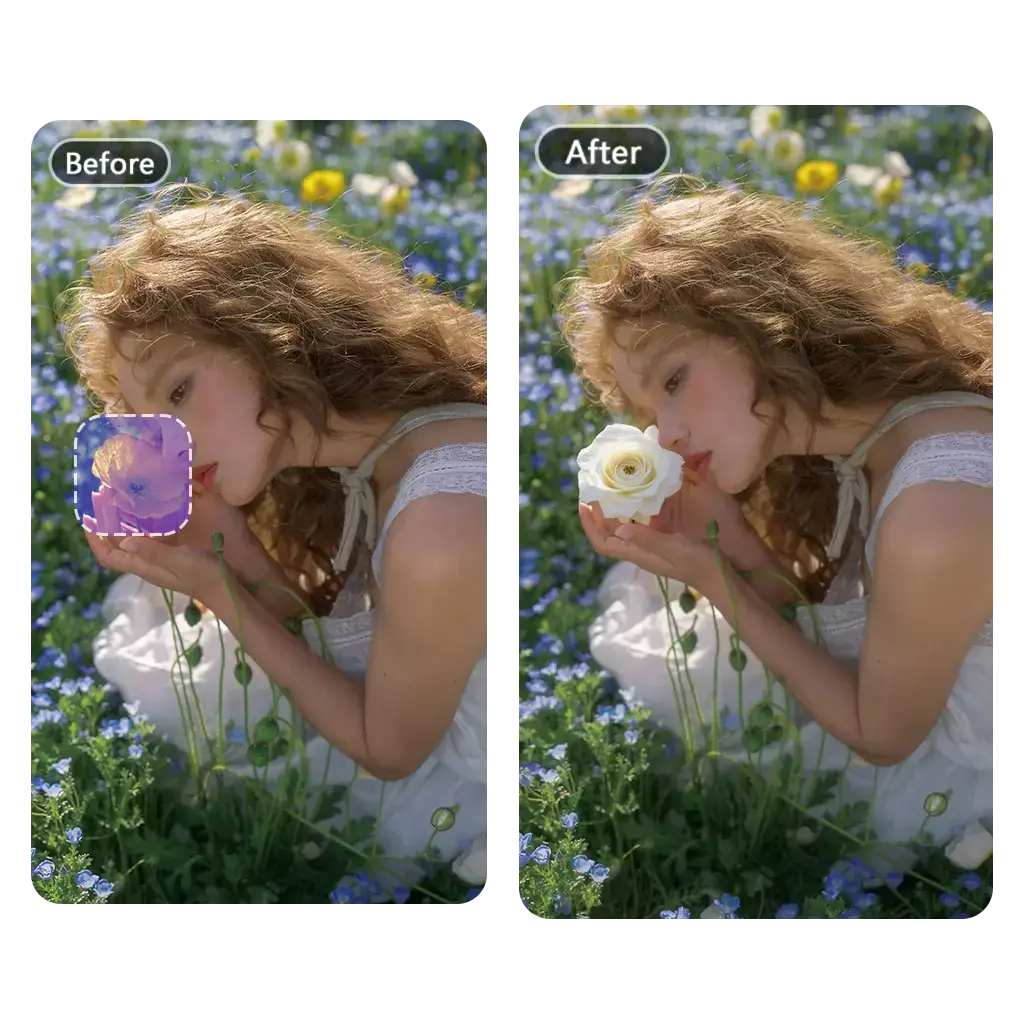
Free AI Inpainting Tool for Object Removal
Whether you're a photographer or an e-commerce operator, removing unnecessary clutter or people from photos is a common need. Now, without the need for professional Photoshop software, you can easily do this with our inpainting AI tool, giving your images a cleaner and more professional look. ✔ Accurate AI Recognition ✔ Quickly removes clutter ✔ 100% clean photos
Remove Objects with AI >>
Creative Redrawing with AI
AI Inpainting also lets you repaint parts of your photo. By selecting an area in the photo, AI can add elements to the background, transform clothing, or add new details to a work of art. ✔ No skills required, AI automatically handles the process. ✔ The redrawn result is seamless, with no noticeable difference.
Start Redrawing with AI >>
Photo Restoration and Enhance Images Online
Repair old, blurry, or damaged photos to bring precious memories back to life. AI can automatically fill in missing areas, remove scratches, and enhance clarity. The AI inpainting tool also provides unlimited creative possibilities for your artwork, creating creative works perfect for social media covers, posters, and advertisements.
Start Repairing or Enhancing >>
How to Use AI Inpainting Online Tool?
Upload Your Image
Upload your photos to the tool. Please make sure your network connection is working properly when uploading.
Select Area of Photo
Select the area of the image you need to redraw, and AI will automatically recognize it after selection.
Download & Share
Wait a few seconds while our Inpainting AI automatically generates the result. Download and share your creation.
FAQ for Free AI Inpainting Online Tool
Have questions? We've got you covered. For more details, visit our support center.
