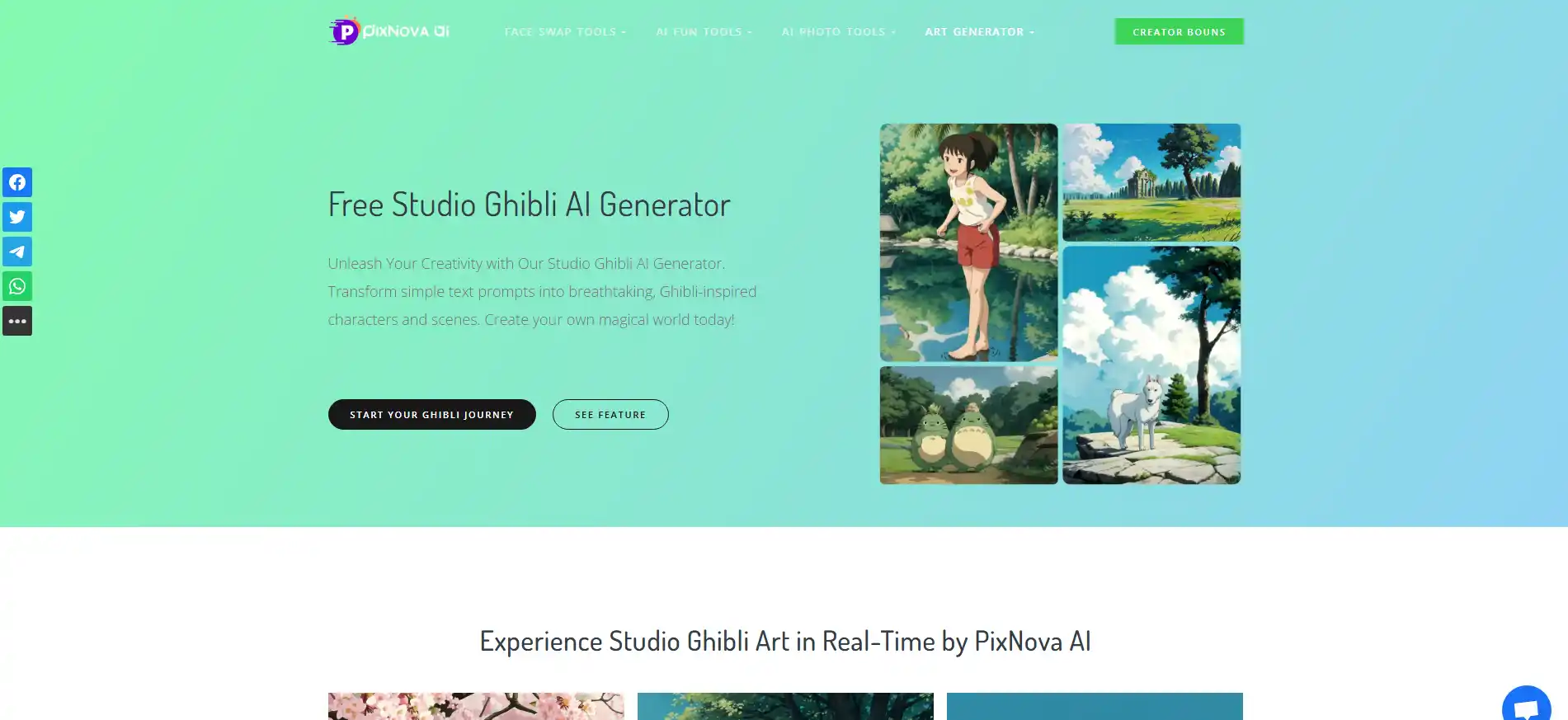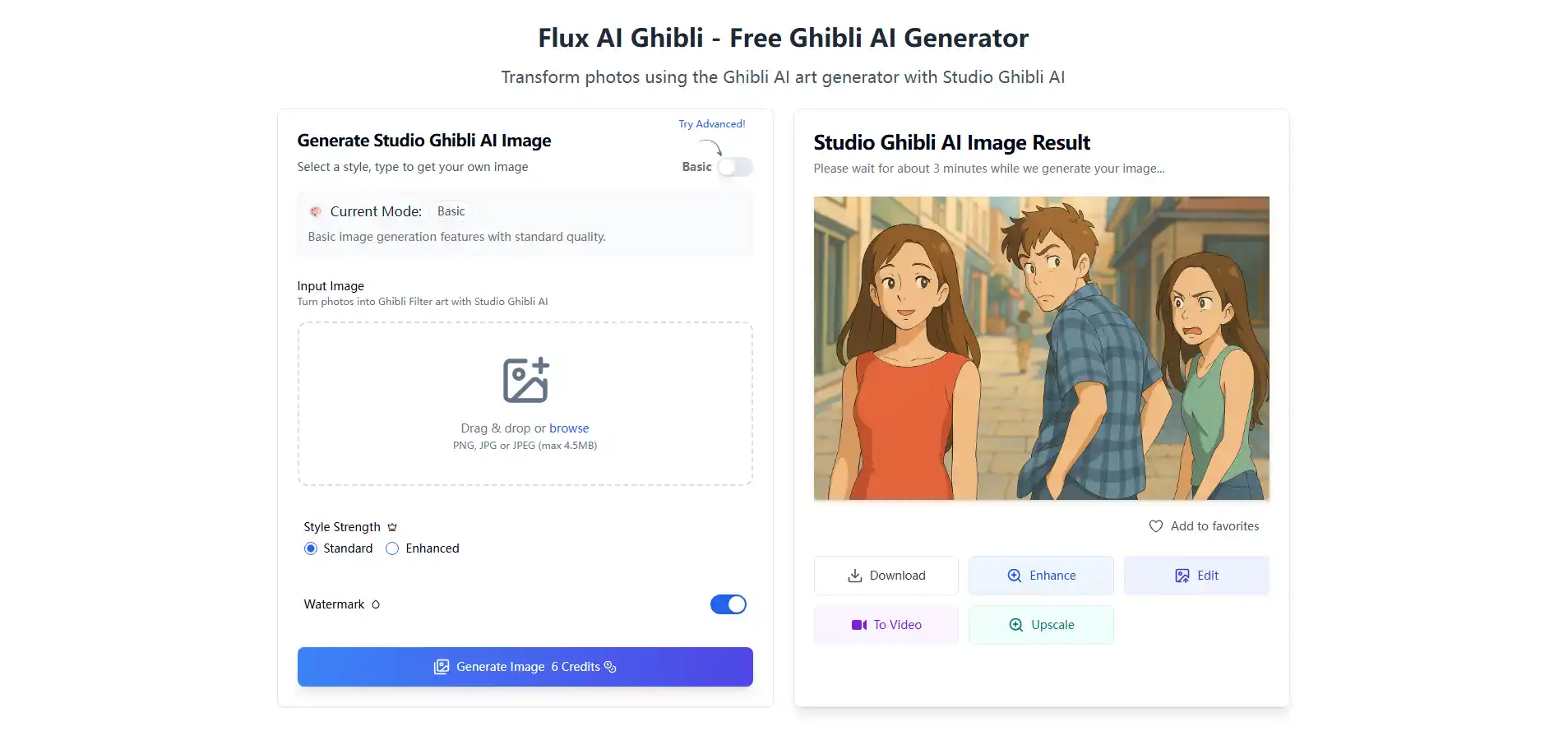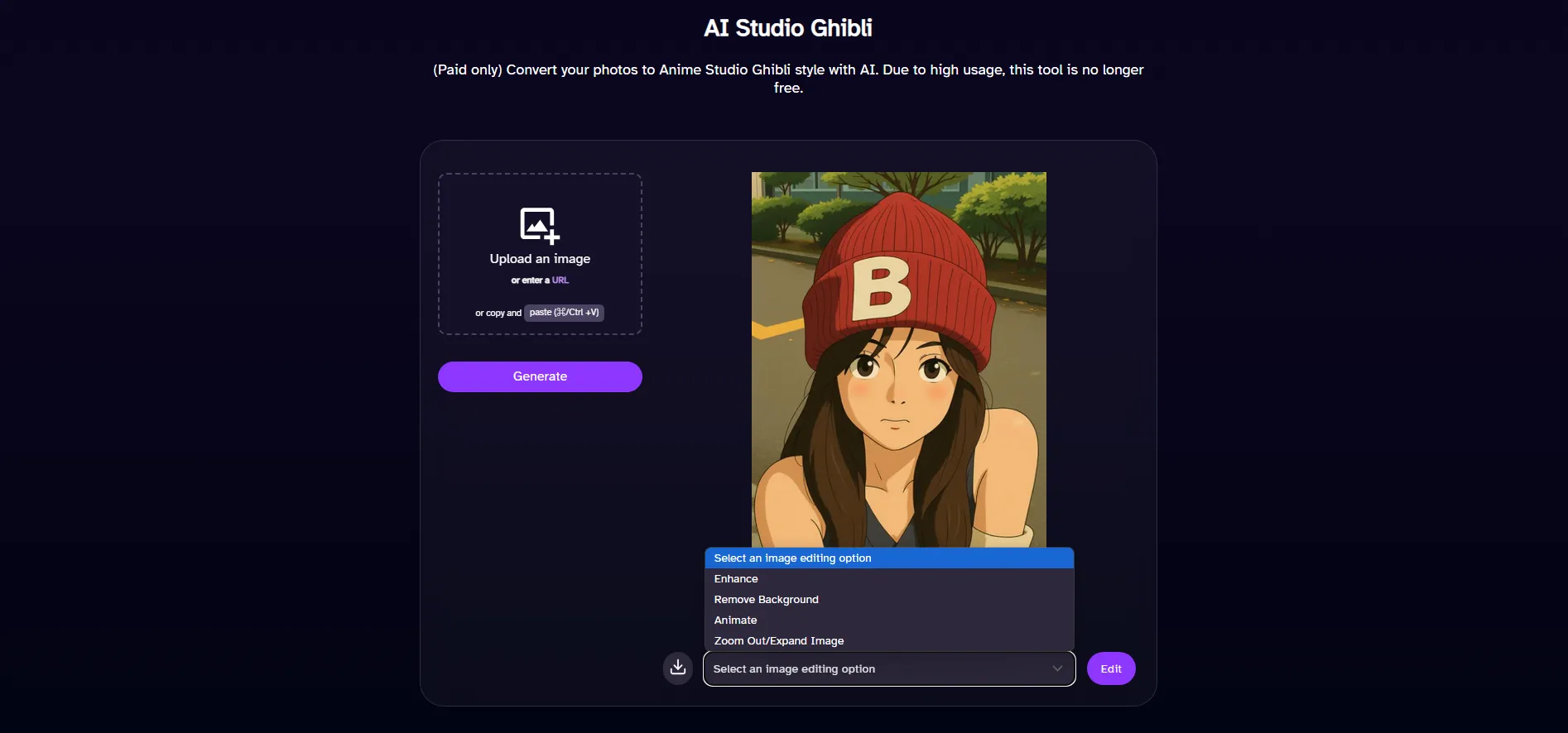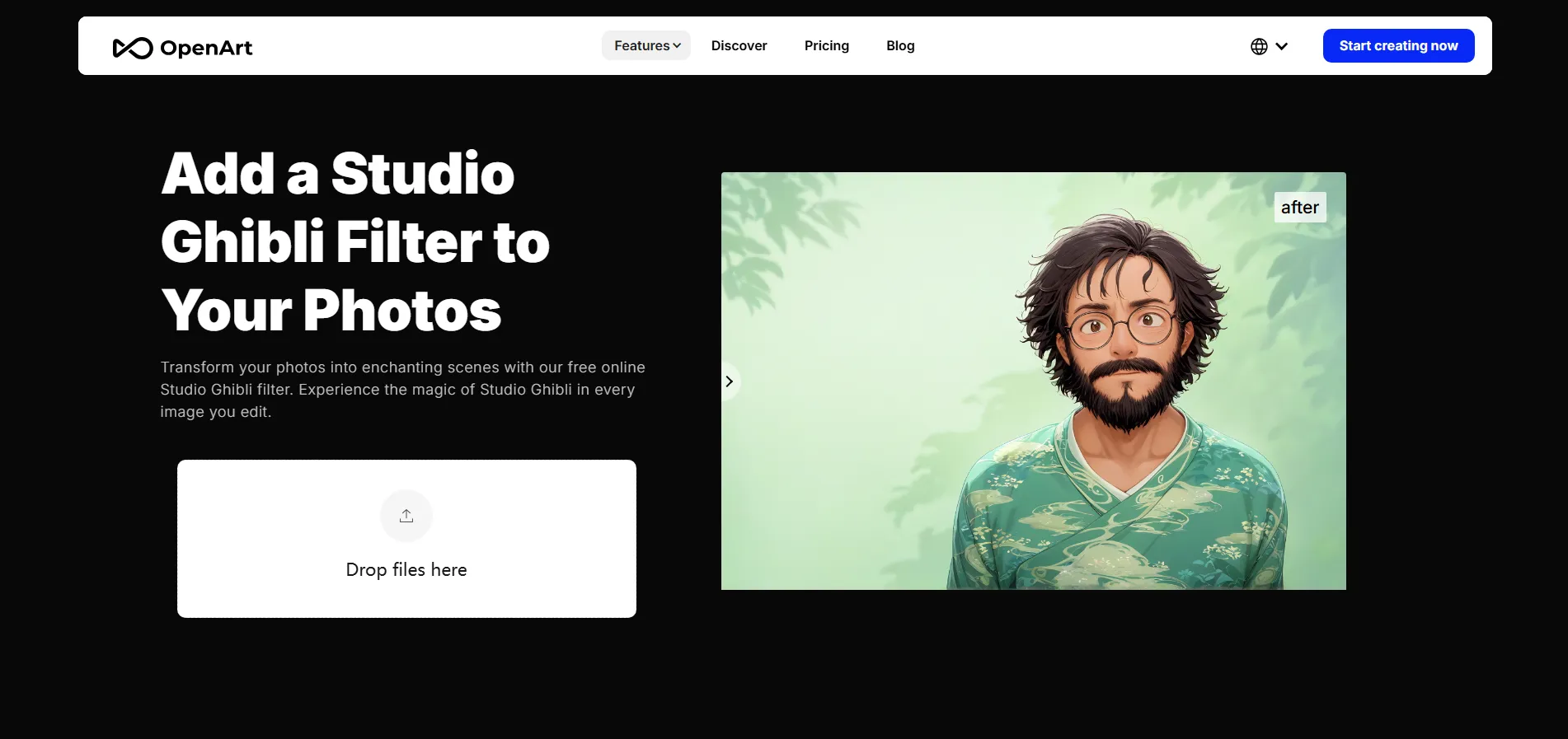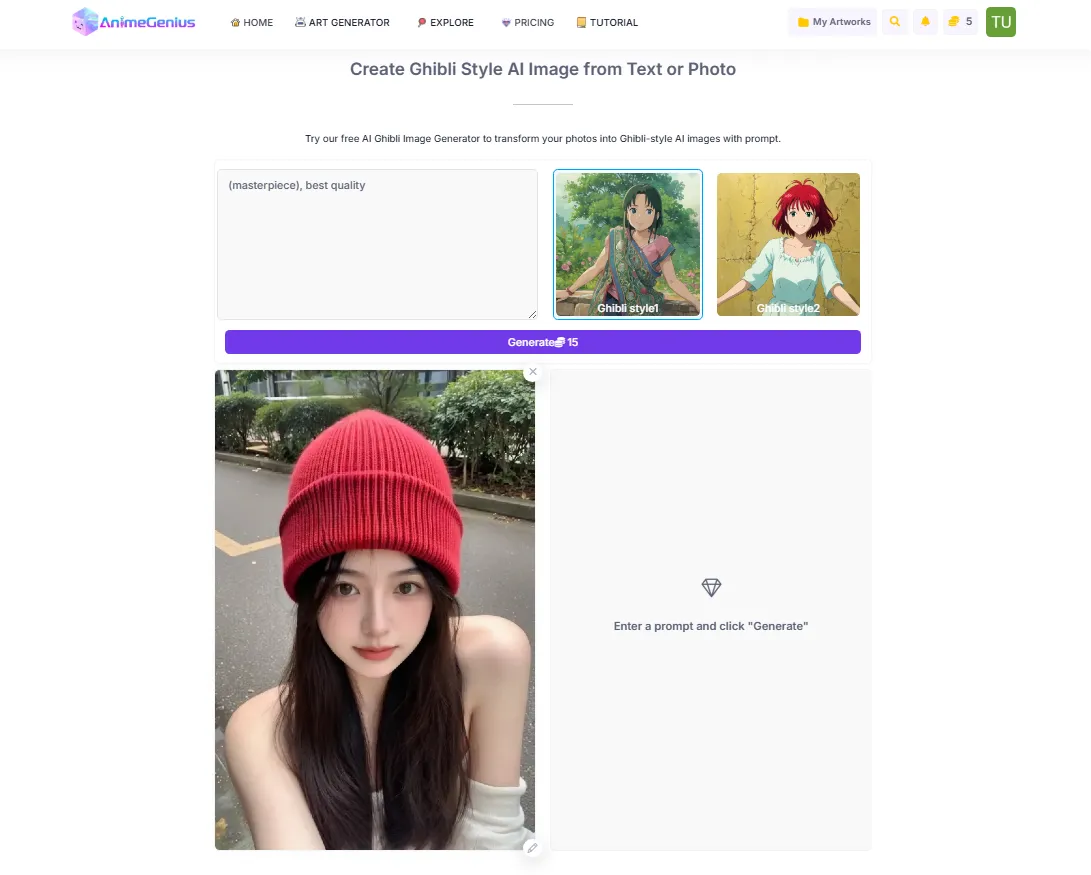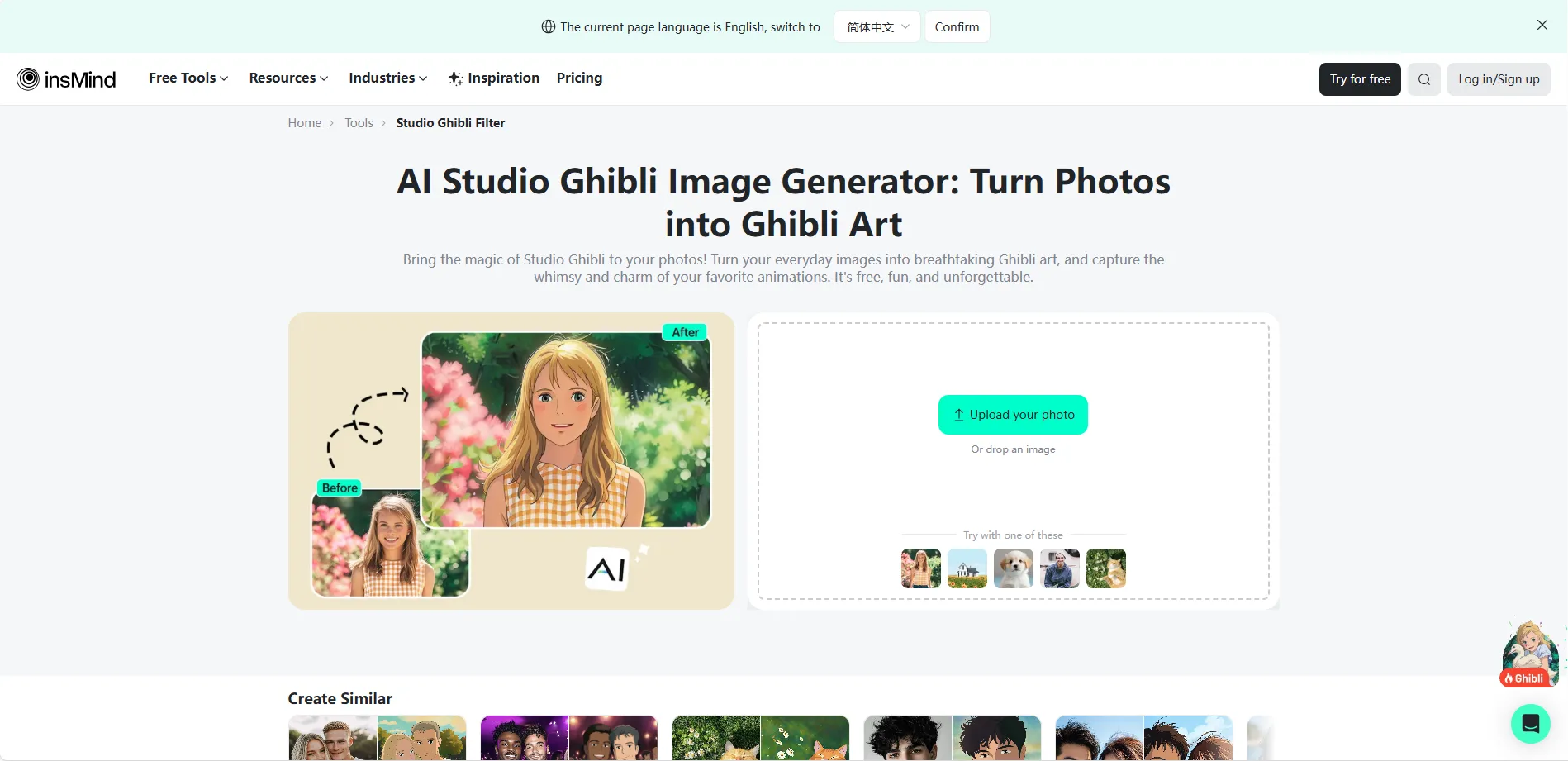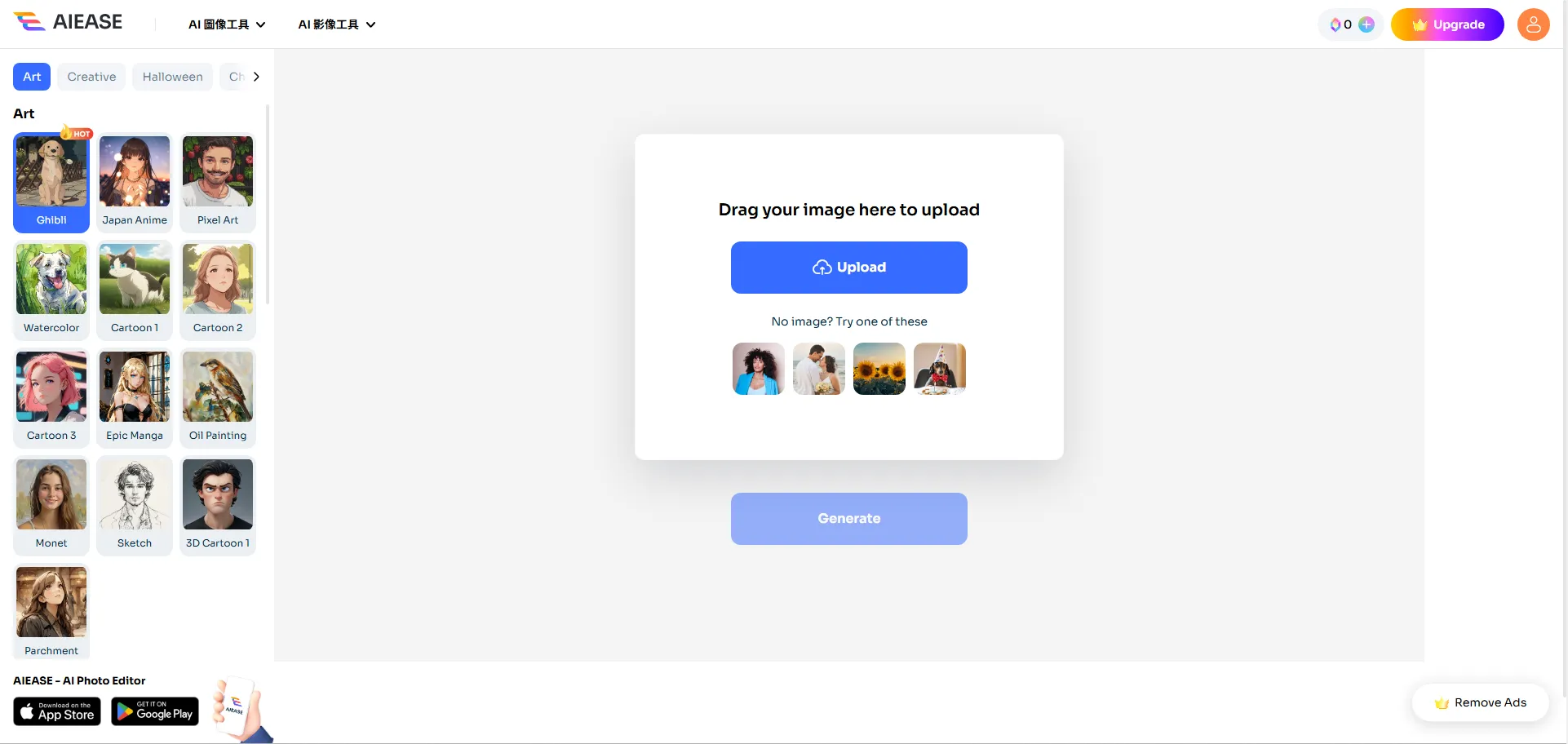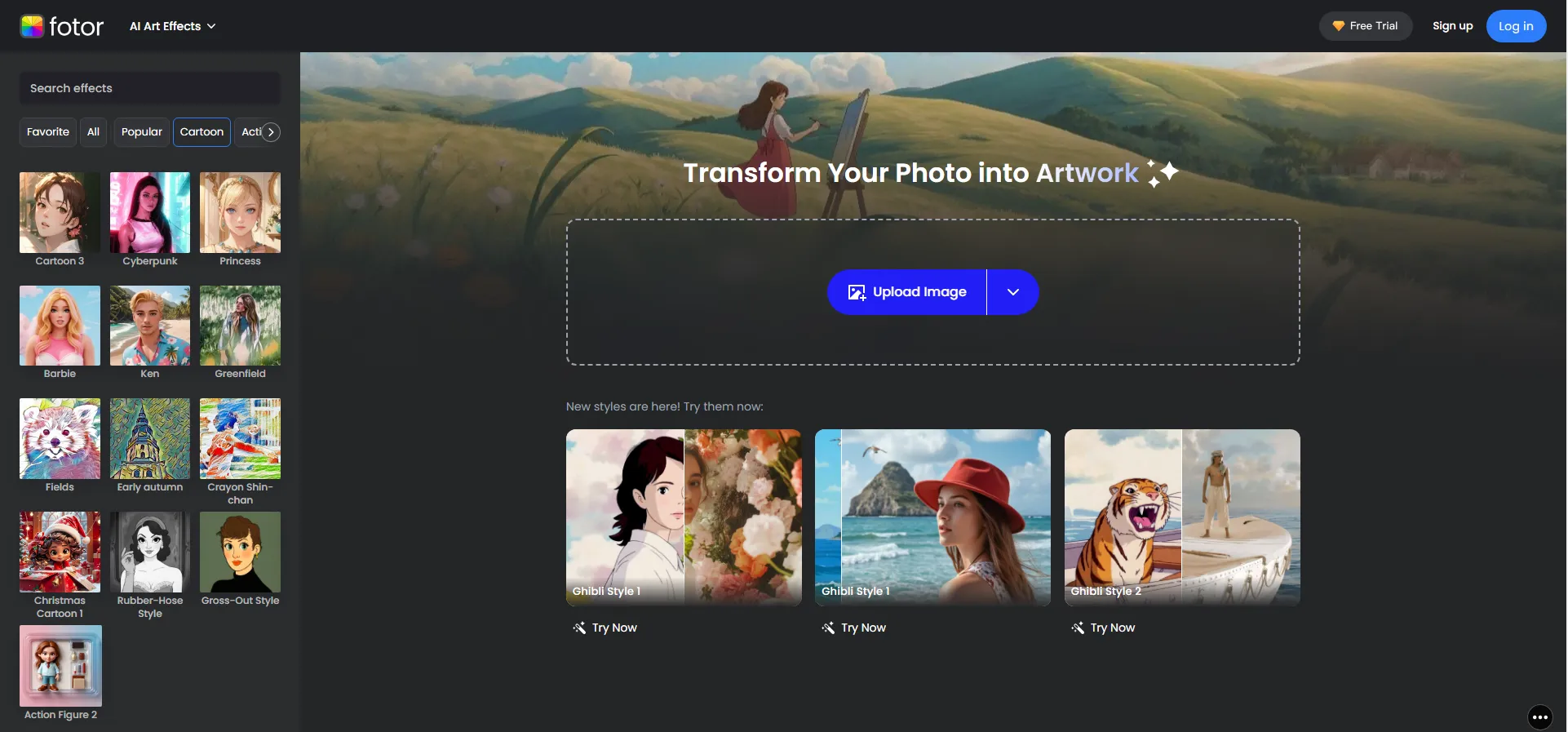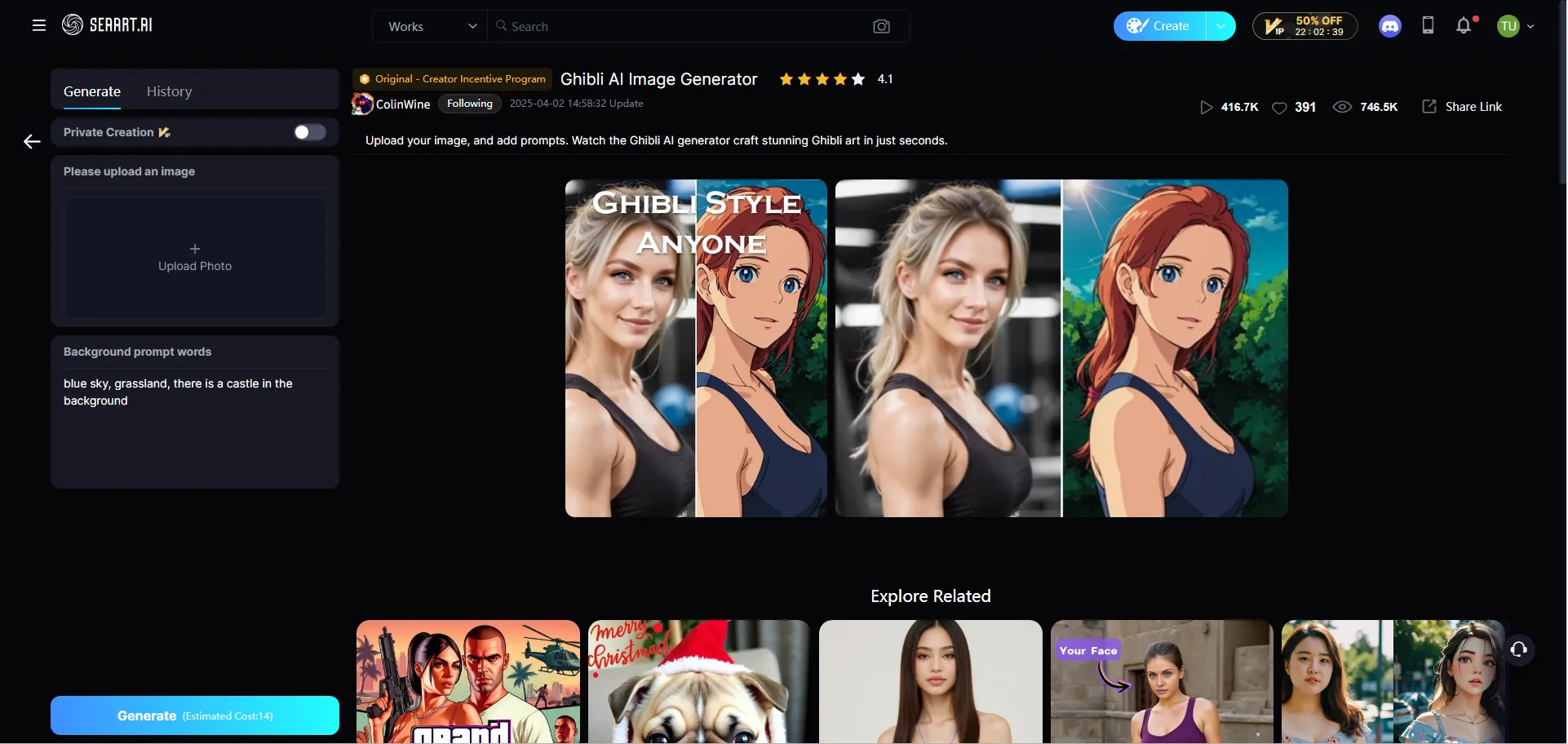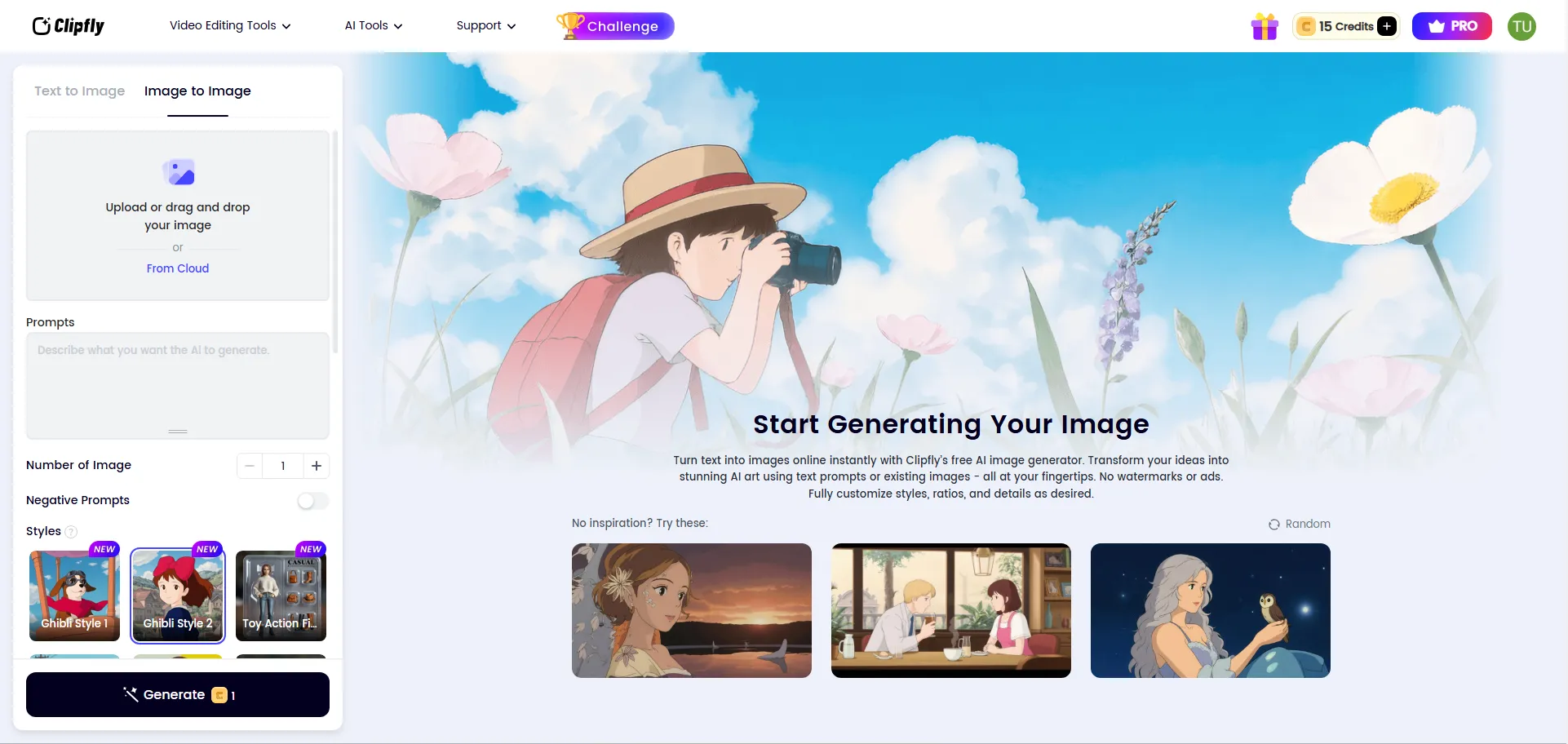Conclusion:
Ghibli-style AI apps undoubtedly offer exciting new possibilities for our creative projects, turning ordinary photos into whimsical, animated masterpieces in an instant. With these tools, you can not only immerse yourself in the magical Ghibli universe but also experience the convenience and creative potential of AI technology. If you’re interested in these apps, why not give them a try and see which one resonates with you the most?
In the end, whether you’re a devoted Ghibli fan or just looking to add some magical flair to your photos, these 10 AI apps will be indispensable companions in your creative journey. Start experimenting with these tools and unlock your unlimited creativity today!