AI Face Morpher: Online Guide to Merging Two Faces with AI
Summary: In this post, we’ll explain how AI face morphing works and why it’s a powerful way to merge two faces together. Then, we’ll guide you through using our AI Face Morpher to create smooth, realistic face merges online in just a few steps.

Do you ever feel insecure about how your face looks in photos? Maybe you envy others who confidently share fun and eye-catching pictures on social media. It can feel frustrating because our facial features are inherited and seemingly unchangeable. But these challenges shouldn’t stop you from pursuing the perfect photo.
If you’re looking to make your photos more appealing or creative by blending two faces into one, here are two options:
1. Traditional manual editing
You can use professional tools like Photoshop or FaceFilm to morph two faces together. While powerful, this method often requires advanced skills, a lot of time, and may not always deliver natural results.
2. AI face morphing
With AI, there’s no need for editing experience or complicated software. Just upload a facial photo and the AI face morph tool automatically blends the images with high accuracy. It’s fast, easy, and accessible anytime, anywhere.
Case Studies: Real-World Uses of AI Face Morphing
Enhance Your Social Profile with Stunning Morphing Photos
Redefine your social media presence with AI face morphing tools to boost your influence. By merging your photo with fun, realistic, or meme-style images, you can instantly refresh your profile and stand out from the crowd. This tool makes it easy to create eye-catching, shareable pictures that attract likes, comments, and shares, helping you effortlessly increase social engagement.
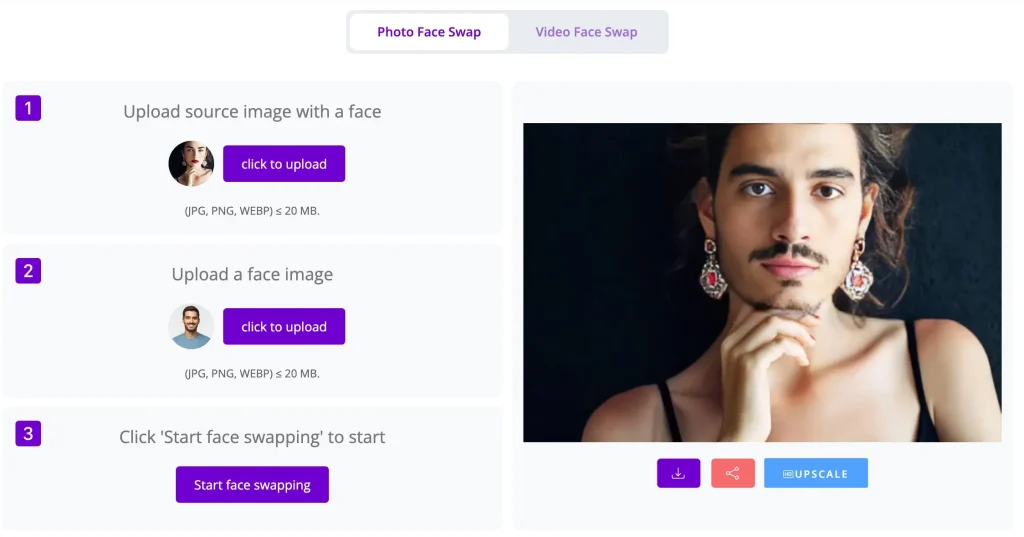
Turn Your Face into a Unique Work of Art
Have you ever dreamed of being part of a famous painting? Now, with an AI face morphing tool, you can become part of a classic work of art! Imagine your features seamlessly blending with masterpieces like the Mona Lisa or Van Gogh’s self-portrait.
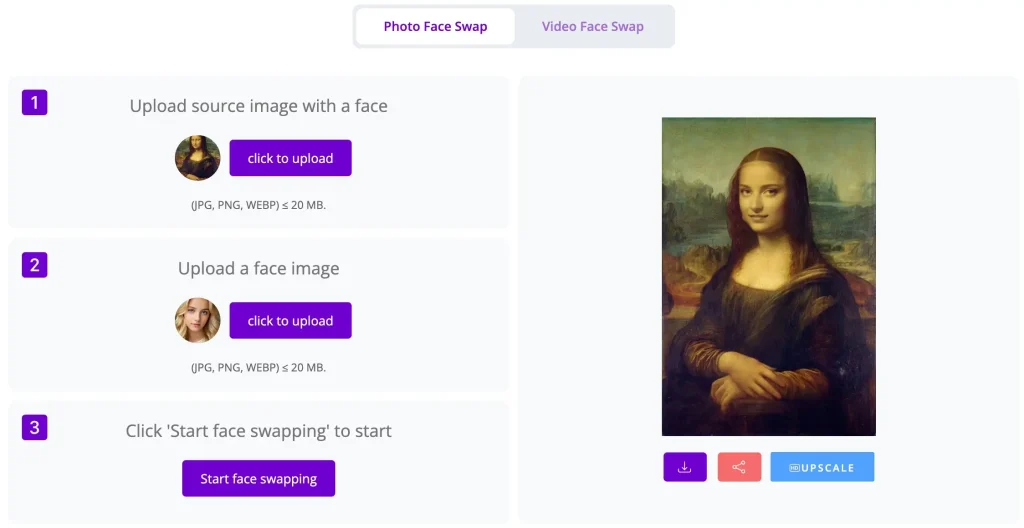
Step into the Shoes of Famous Characters
With this AI face blending tool, you can seamlessly merge your face with legendary characters from mythology. Step into the role of a fearless knight, a captivating elf, or a mighty wizard, and immerse yourself in your favorite fantasy world while experiencing the magic of epic adventures.

Capture Unforgettable Memories with Creative Morphs
If you want to capture fun moments with your partner, you can use an AI face swap tool to exchange faces and experience the playful feeling of switching identities. It’s a lighthearted way to create lasting memories together.
How to Prepare Before Using AI Face Morph
To achieve a stunning blended photo, it’s important to make some simple preparations. Focus on the following aspects:
Choose the right AI face morph tool.
With the rapid growth of AI, many platforms now provide face morphing features. Among them, PixNova’s tool stands out as a top choice thanks to its free access and impressive results.
Prepare your image resources.
Gather your own photo along with the target photo you’d like to merge with. Make sure both images have similar dimensions, resolution, and lighting. It’s also best to use front-facing photos with aligned angles to ensure accurate recognition and a smooth blend.
Once you’ve completed these two preparations, you can start practicing face morphing by following the steps below.
Steps for Practicing AI Face Morph
Step 1 — Upload Images
Open the AI tool and upload your chosen target face as the goal face, while the refined face you found serves as the source face. If you’re merging multiple faces, the process is slightly different, but the upload steps are similar.
Step 2 — Start Face Morphing With AI
Click “Swap Face” to begin your creation process. This process can be smoothly executed on both mobile and PC, with the only requirement being a stable internet connection. The entire procedure is fully automated and does not require any manual intervention.
Step 3 — View Your Morphing Results
After a few seconds, the AI will display the merged face photo. At this point, you can save it and share it with your friends.
Isn’t it that simple? Once you complete these three steps, you can download the morphed photo and share it on your social media, leaving your friends in awe.
Final Summary
The development of AI technology has driven many automated processes and increased work efficiency, leading to an unprecedented release of productivity. For instance, the face morphing task has transformed from a time-consuming and labor-intensive process to one that can be completed in just seconds, perfectly illustrating the enhancement of efficiency.
It is important to respect the rights of others when creating AI face morphing projects. We should obtain permission before using someone else’s photo to avoid legal disputes.
Finally, bring your ideas to life and create unforgettable moments with PixNova AI.