How to Swap Face on Your Phone With Pixnova
Want to know how to swap faces in a photo using just your phone? Whether you're making memes, having fun with friends, or editing group pictures, face swapping on mobile is easier than ever — and sometimes you don't even need to download an app.
In this guide, we'll walk you through:
(1)What face swapping is
(2)How to do it on iPhone and Android
(3)The best free face swap tools
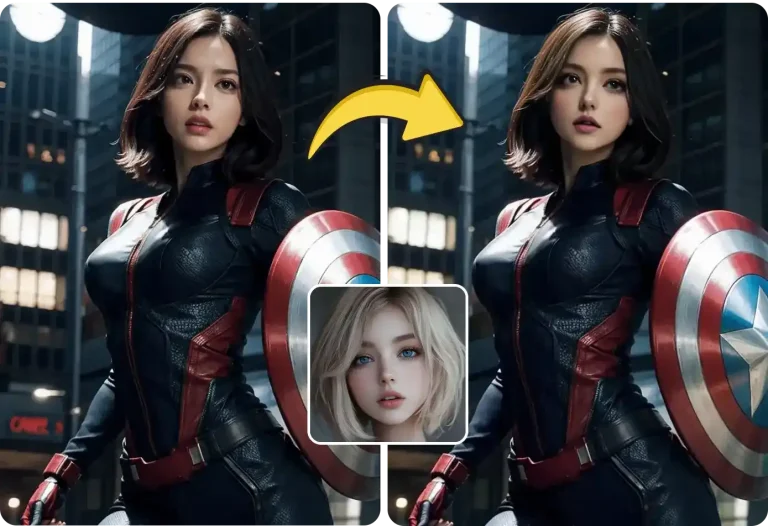
What Is Face Swapping?
Face swapping uses AI to detect facial features and replace one face with another — all while blending lighting, expressions, and perspective for a realistic effect. It's popular for:
(1)Celebrity edits
(2)Meme creation
(3)Social content
(4)Group photo variations

How to Do a Face Swap on Your Phone (No App Needed)
Here's how to swap faces directly from your mobile browser — no app installation required:
Step 1: Open an Online Face Swap Tool
Use a browser-based AI tool like Pixnova Face Swap.
Step 2: Upload the Original Image
Choose a photo where you want the face to be replaced — for example, a group photo or a celebrity photo.
Step 3: Upload the Face You Want to Use
Upload a selfie or any other face you'd like to swap into the original image. Make sure it's front-facing and well-lit.
Step 4: Click"Swap Face"
The AI will detect faces in both images and blend them seamlessly within seconds.
Step 5: Download the Final Image
Upload a selfie or any other face you'd like to swap into the original image. Make sure it's front-facing and well-lit.
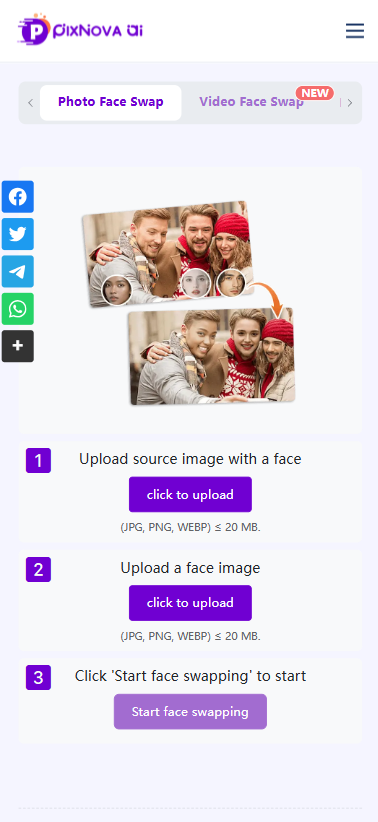
Best Free Face Swap Tools for iPhone & Android (2025)
There are many tools out there — but not all are mobile-friendly or free. Below are the top 5 face swap tools to try on your phone:
1. Pixnova AI Face Swap (No App Needed – Best Overall)
(1)Web-based, no download required
(2)Realistic face blending powered by AI
(3)Supports group photos and multiple faces
(4)No watermark, no login
(5)Works smoothly on both iPhone and Android
(6)Multiple face swap and video face swap supported
(7)Best for: High-quality photo swaps without installing anything
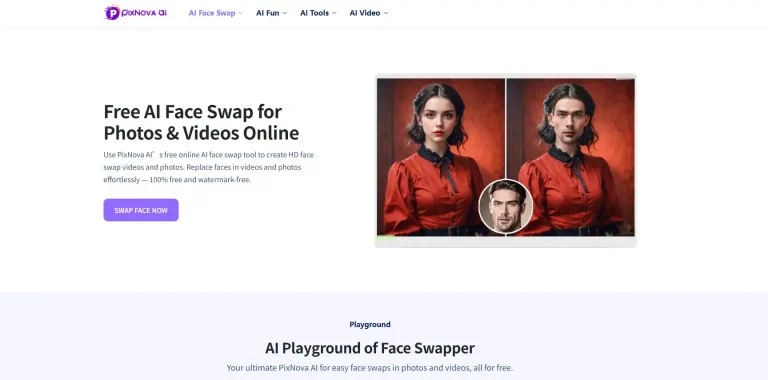
2. Reface App (Popular for Meme Videos)
(1)Face swap into video clips and GIFs
(2)Fun, animated celebrity templates
(3)Requires app download
(4)Free with watermarks on exports
(5)Best for: Short video swaps for TikTok or Instagram
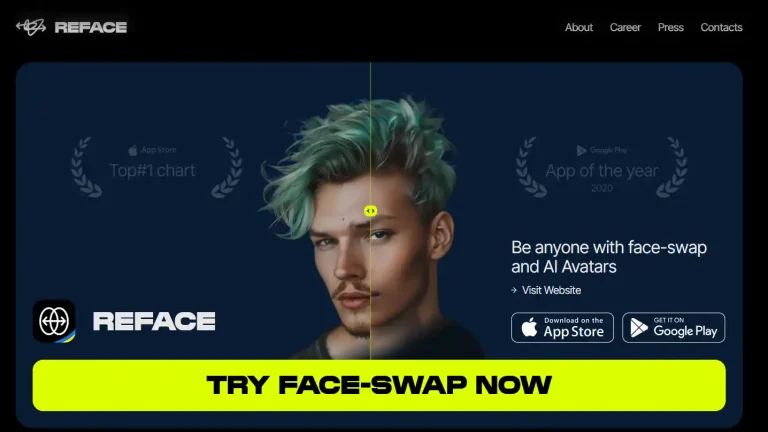
3. FaceApp (Famous for Facial Editing)
(1)AI filters for aging, smiling, gender swap
(2)Face swap option available
(3)App required (iOS/Android)
(4)Watermarks in free version
(5)Best for: Transforming single-person selfies
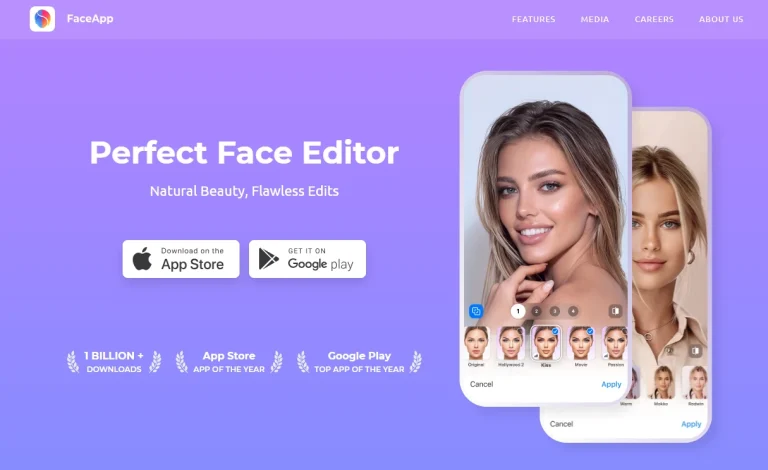
4. Remaker AI (Multi-Tool Platform)
(1)Face swap, cartoon filters, and video AI tools
(2)Free to use with some limitations
(3)Best for: Casual creators looking for multiple features
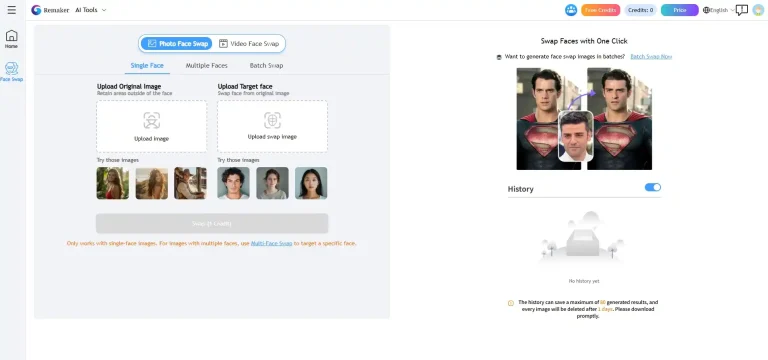
5. Fotor Face Swap Tool (Easy to Use Online)
(1)Beginner-friendly face swap editor
(2)Good for quick edits and fun collages
(3)Less accurate on multi-face photos
(4)Best for: Quick casual edits with templates
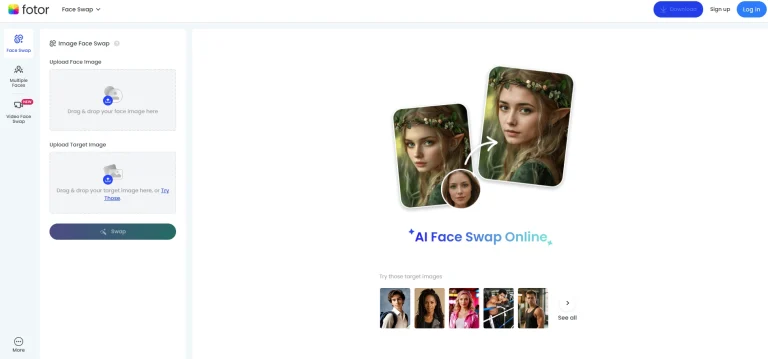
Why We Recommend Pixnova
Among all the tools listed, Pixnova stands out for its simplicity, realism, and speed. You can:
(1)Use it instantly on your phone browser
(2)Swap multiple faces in one photo
(3)Get high-quality results — no watermarks, no signup, no waiting
(4)Stay private: photos aren't stored or shared
Final Thoughts
Face swapping is a fun way to create surprising photos, celebrity edits, or just have a laugh. With tools like Pixnova, you can do all of this right from your phone — for free, and with no technical knowledge needed.
Start swapping in seconds and see what you can create.
FAQ: Face Swapping on Mobile
Can I face swap without an app?
Yes! Tools like Pixnova run directly in your browser — no installation needed.
Is it really free?
Yes. Pixnova and some others offer completely free usage with no watermark.
Will it work on group photos?
Yes. Pixnova supports multi-face detection, perfect for family or fan edits.
Is it safe to upload photos?
Use privacy-conscious tools. Pixnova does not store your uploads.