The Ultimate Guide to AI Face Swapping in 2025
Summary: In this guide, we’ve covered what makes AI face swapping powerful in 2025, along with its pros and cons. We also walked through how to use PixNova AI and why it stands out as a top choice today.

Have you ever tried making someone look better in a photo or video? At first it sounds easy, but once you actually sit down with Photoshop or other editing tools, you quickly realize how tricky it can be. I’ve been there myself—hours spent tweaking details, only to end up with results that didn’t look natural.
That’s why AI face swap tools caught my attention. With PixNova AI, the whole process is reduced to just a few clicks: upload your photo or video, choose the face you want, and let the AI do the rest. The speed and accuracy are genuinely impressive, and the results look so realistic that it feels like magic.
In this guide, we’ll explore the key advantages of face swapping with PixNova AI and walk you step by step through the process of creating more stunning photos.
Key Features of AI Face Swap with PixNova
PixNova AI offers face swap tools as part of its professional image generation platform, which primarily focuses on three areas: face swapping, image editing, and image enhancement. Its face swap tools provide comprehensive solutions for photos, videos, and GIF formats.
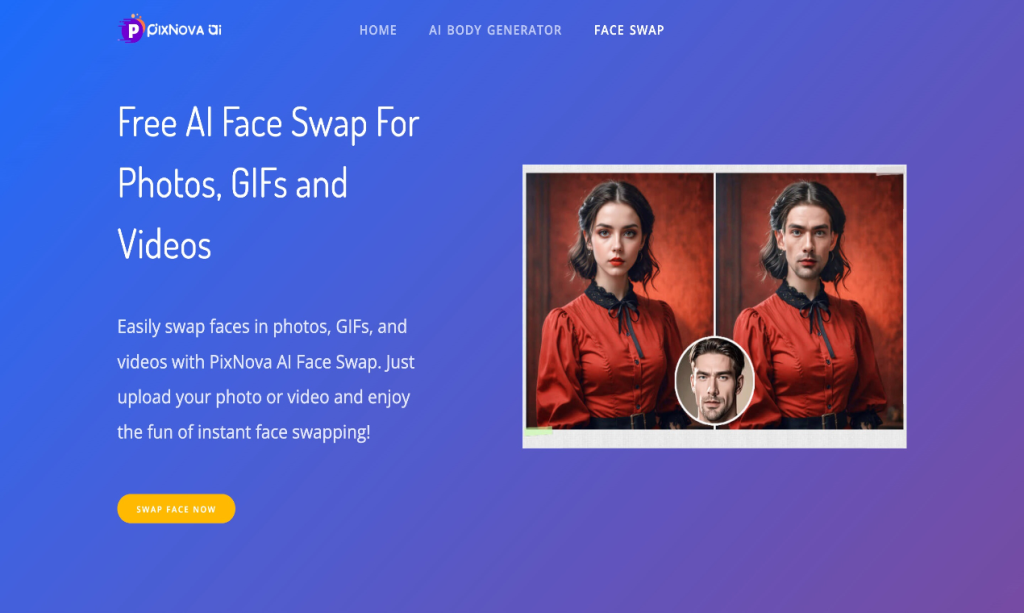
- Photo Face Swap
-
-
Easily replace a face from one photo with another. Perfect for personal pictures with a single subject, or when you want to swap in a more flattering look.
-
-
Video Face Swap
-
Turn yourself into the star of any video. Whether it’s a favorite celebrity clip or your own recording, you can seamlessly swap faces and experience the thrill of becoming part of the action.
-
-
Multiple Face Swap
-
Fix group photos with ease by replacing unclear or awkward expressions. Ideal for family gatherings, team events, or any group shot where one or more faces didn’t come out right.
-
-
GIF Face Swap
-
Create fun, personalized reaction GIFs in seconds. Simply pick a trending meme or GIF and swap the face with your own for a unique and entertaining result.
-
These four features cover the most common face swap needs across different scenarios, letting you choose the right tool for your specific goals.
The Pros and Cons of AI Face Swapping in 2025
What sets the face swap feature on PixNova AI apart in the crowded AI market is its mix of advanced technology, intuitive design, and generous free access. Unlike many platforms that lock premium tools behind paywalls or restrict free versions, PixNova AI makes its full capabilities available to all users without charge.
Pros of AI Faceswap
-
- Instant Access: Use all features immediately without registration or login barriers
- Zero Cost: Unlike other AI face swap platforms, all features are completely free
- Web-Based Solution: Access anywhere through your browser – no downloads or installations needed
- Privacy First: Enhanced security measures with automatic deletion of face swap records
- Advanced Technology: Utilizing state-of-the-art deep learning models and precise facial recognition
Cons of AI Faceswap
-
- Internet Reliance: Being an online AI face swap tool, performance is directly tied to your internet connection. Slow networks can result in delayed outputs.
- Video Processing Duration: Like most competitors in the market, the platform requires extended processing time for video face swaps, as server-side video rendering is computationally intensive.
Step-by-Step Guide: How to Use PixNova AI for Face Swapping
Before attempting AI face swapper, here are some practical tips from personal experience to help you achieve better results:
- Image Quality: Opt for high-resolution images to ensure precise facial detection and enhanced output quality.
- Consistency: Match the clarity levels between your source and target images, avoiding poorly lit or low-contrast photos.
- Facial Alignment: Choose photos with comparable head positioning and facial structures for more natural-looking results.
- Iteration: Don’t hesitate to make multiple attempts – perfection often comes through experimentation.
Face Swapper Steps
All online face swap platforms follow these steps, and our AI face swap is no exception. Learning and understanding these steps will help you quickly master this new skill.
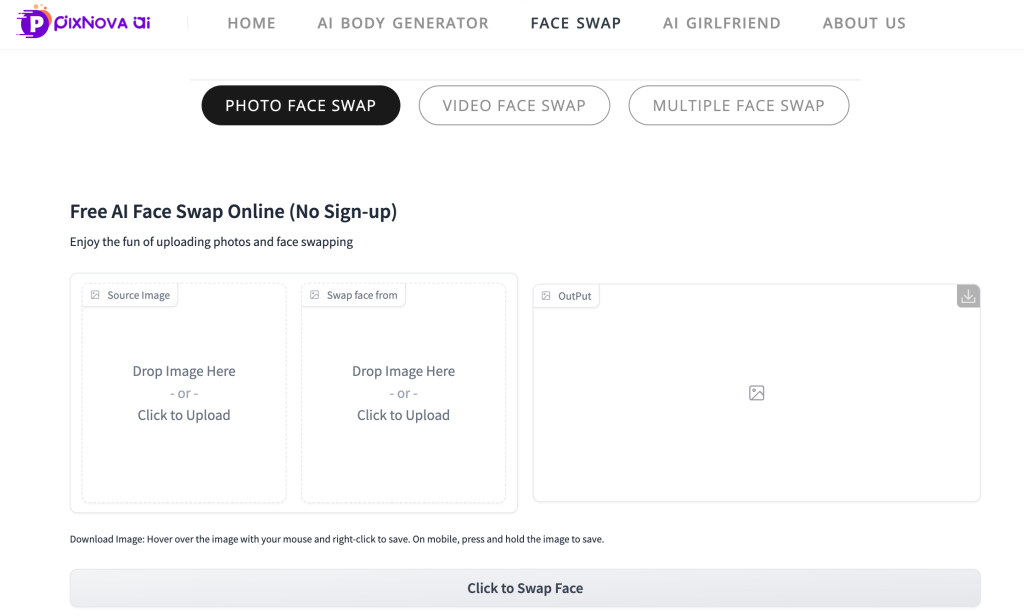
Key Steps:
- Access the appropriate face swap service – whether for single person, multiple people, or video face swapping.
- Upload the source face and target face. Note that GIF or video face swaps may have additional settings.
- Click the swap button and wait for the AI to generate results.
- Preview the face swap results and download them to your device.
Compared to traditional manual face swapping methods using Photoshop, these four steps significantly reduce processing time while improving the quality of results. Therefore, face swap technology is definitely worth trying and mastering.
User Reviews and Community Feedback
Community feedback on face swapping with PixNova AI has been overwhelmingly positive, with users especially highlighting its accessibility and ease of use.
User Testimonials:
-
- “Finally found a face swap tool that doesn’t require complex registration processes”
- “The video face swap quality is impressive, though processing times could be faster”
- “Perfect for quick photo edits, especially for group photos where someone blinked”
Online Ratings:
-
- Average rating of 4.3/5 across major review platforms
- Highest scores for user interface and output quality
- Lower scores mainly due to video processing time
Upcoming Features:
-
- Enhanced batch processing capabilities
- Improved video processing speed
- Advanced facial expression matching
- More precise age and gender adaptation
Final Conclusion
The AI face swap tool from PixNova AI is strongly recommended for users looking for a reliable and easy-to-use solution. Its free online face swapping version already delivers enough functionality for most users, making it a great option for both beginners exploring face swaps and experienced creators seeking quick, high-quality results. As the platform continues to evolve, it remains one of the best AI face swap platforms in 2025.
When using this AI face changer service, please remember to respect the privacy of others and avoid using unauthorized photos to prevent legal issues.
If you find this AI-powered face swap solution useful, start your experience today with PixNova AI.