Best Video Face Swap Tools with No Watermark (2025 Review)
Looking for the best video face swap tools with no watermark in 2025? Whether you’re creating short-form videos, exploring AI deepfake tech, or just having fun, a clean, watermark-free result makes all the difference.

After testing and reviewing numerous AI tools, we’ve handpicked the top video face swap platforms that offer watermark-free output. These tools stand out not only for their quality but also for ease of use, speed, and unique features.
Below is a quick comparison of the leading options to help you find the best fit for your needs.
(* Updated June 13th, 2025, with the latest features, pricing, and watermark policies.)
| PixNova AI | Supawork AI | AI Ease | YouCam Online Editor | Face Swap Video | AIFaceSwap | |
| No Watermark | ✅ | ✅ | ✅ | ✅ | ✅ | ✅ |
| No Login Needed | ✅ | ✅ | ❌ | ❌ | ✅ | ✅ |
| Free to use | 3 free swaps every 12h | 3 free swaps every day | 5 credits/pre 1s Video (free 10 credits/day) | 2 credits/pre Video (free 5 credits/day) | 3 free swaps every 12h | 2 free swaps every 12h |
| Swap Speed | ⭐⭐⭐⭐⭐ 10s video takes ~3mins. | ⭐⭐⭐☆ 10s video takes ~10 mins. | ⭐⭐⭐⭐☆ 10s video takes ~5 mins. | ⭐⭐⭐⭐⭐ 10s video takes ~2 mins. | ⭐⭐⭐⭐☆ 10s video takes ~5 mins. | ⭐⭐⭐⭐☆ 10s video takes ~3–4 mins. |
| Supported video length | ≤10s | ≤15s (Longer videos unlocked with paid plan) | ≤60s (5 credits per second, no free time.) | ≤30s | ≤10s | ≤10s |
| Output resolution | 720P | 720P (Higher res with paid plan) | Resolution not specified; follows original video. | 720P | 720P | ● No login → 480p ● With login → 720p ● Use credits → Up to 2K |
| Supports multi-face swap video | ❌ | ✅ | ❌ | ✅ | ❌ | ✅ |
| Platform Support | Web | Web/APP | Web/APP | Web/APP | Web | Web |
1.PixNova AI: Best No-Login Free Face Swap Tool for Videos & GIFs
🎯 Why PixNova AI Stands Out
- Free & No Login Needed – Use directly in your browser with no sign-up, no app download, and no watermark.
- Supports Photos, GIFs & Short Videos – Swap faces in up to 10-second clips with smooth, realistic results.
- High-Quality Face Swaps – Natural blending, sharp output, and accurate facial alignment powered by AI.
- Fast Processing – Photos and GIFs are ready in seconds; short videos in under a minute.
- Bonus Tools Included – Includes batch face swap, AI upscaler, background remover, and more—completely free.
✅ Best For:
- Quick Content Creation – Ideal for social media, memes, and short videos.
- Privacy-Friendly Users –No login or data storage—100% browser-based.
2.Supawork AI: Best for Long Video Face Swaps with Templates
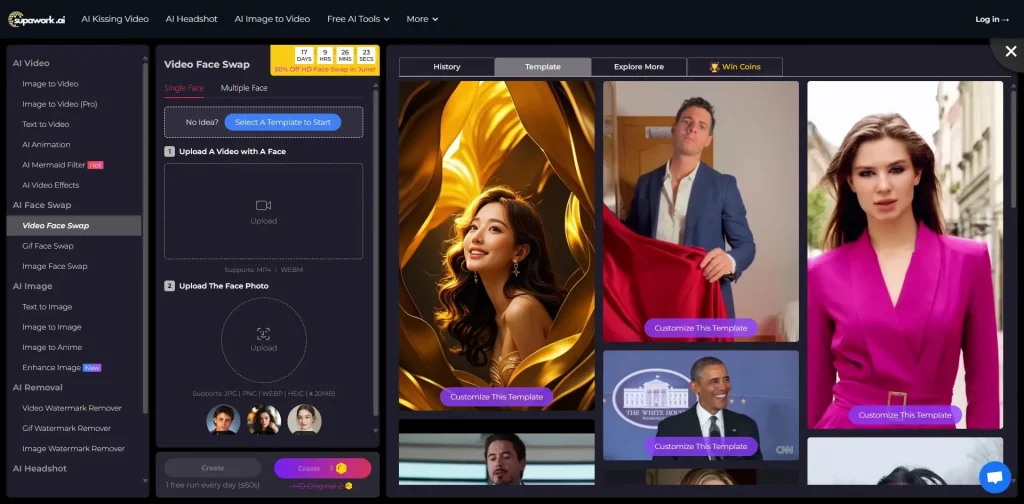
🔧 Key Features & Support
- Supports AI face swaps in videos up to 300 seconds (5 minutes) — ideal for longer-form content like intros, skits, or storytelling.
- Free users get 3 swaps for videos under 60 seconds.
- Offers a small but useful library of video templates, making it easy to get started without editing from scratch.
- Face swap processing time can appear overestimated (e.g., shows 120 minutes), but a 10-second video typically takes ~10 minutes to process.
- Multi-face swaps require paid credits, especially for group or multi-character scenes.
🎯 Best For
- Creators working on longer videos who need more flexibility than typical free tools offer.
- Users who want to use face swap templates to save time and effort.
- People who don’t mind registering and paying for advanced features like multi-face support and longer output.
3.AIEASE: Best for Fast, Professional Face Swaps with Template Variety
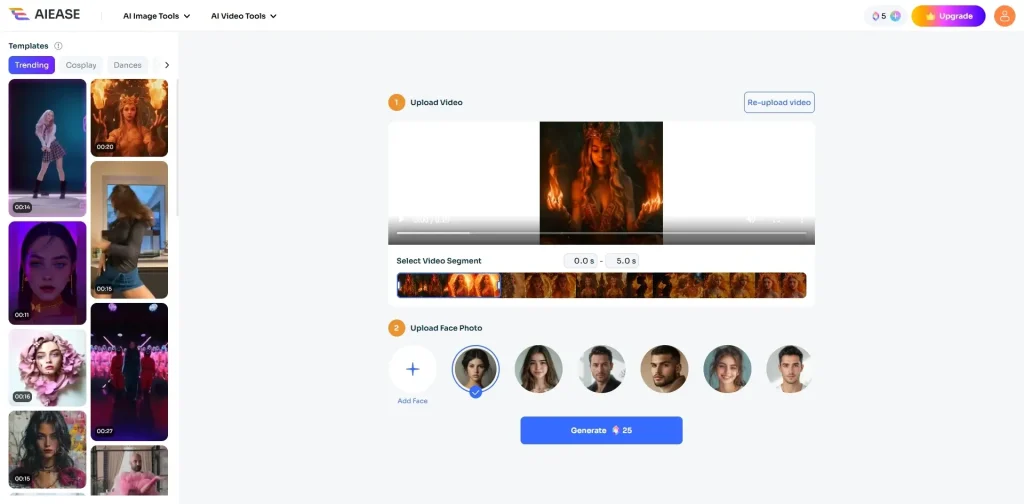
🆓 Login access
- No login required to browse, but login is needed to perform face swaps.
- No free usage time; 5 credits unlock 1 second of video.
- Daily login grants 10 free credits (≈2 seconds).
🎨 Templates & features
- Offers a large template library across 9 categories, with nearly 100 options.
- Many core features, including video face swapping, are paywalled.
- Does not support multi-face video swapping.
- Output resolution not clearly stated; likely based on original upload.
⚡ Performance
- Face swap processing is relatively fast, but speed improves with paid credits.
🎯 Best for
- Users seeking fast, professional-quality results.
- Creators who want diverse templates for quick use.
- Those willing to log in daily and pay for advanced features.
4.YouCam Online Editor: Best for Casual Multi-Face Swaps with Unlimited Video Length
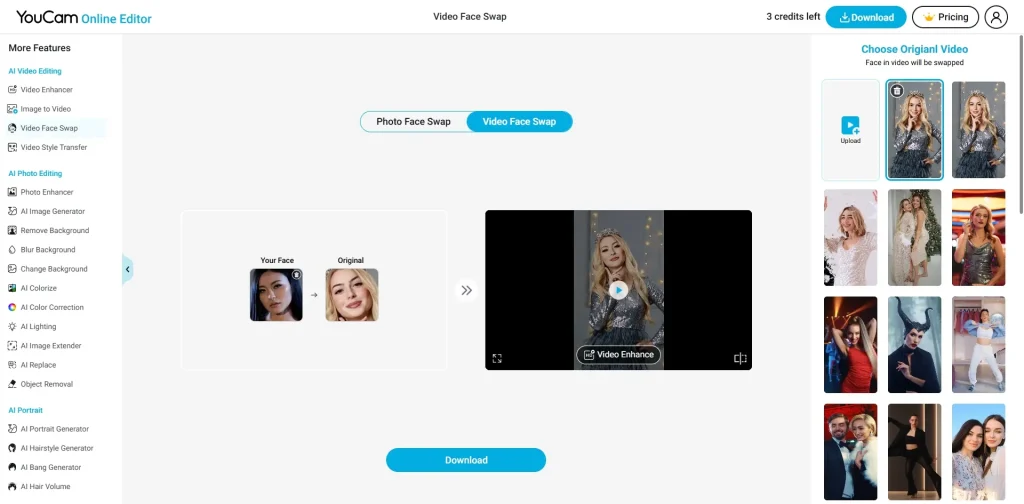
🔓 Access & Features
- No login required to browse; login needed to generate face swaps.
- Earn 5 credits daily by logging in.
- Offers 30 templates supporting single and multi-face swaps.
- Supports multi-face video swaps up to 30 seconds per clip.
- Each swap costs only 2 credits, regardless of video length.
🎥 Output & Enhancements
- Free plan exports videos in 720p at 30fps.
- Video enhancement available to upscale videos up to 4K for 5 credits per use.
- Noted for its fast processing speed, delivering quick face swap results.
🎯 Best for
- Users needing fast face swaps with multi-face support.
- Creators working with short videos (max 30 seconds).
- Those who want to try face swapping with daily credit bonuses and quick turnaround.
5.Face Swap Video: Best for Simple, No-Login, No-Cost Face Swaps
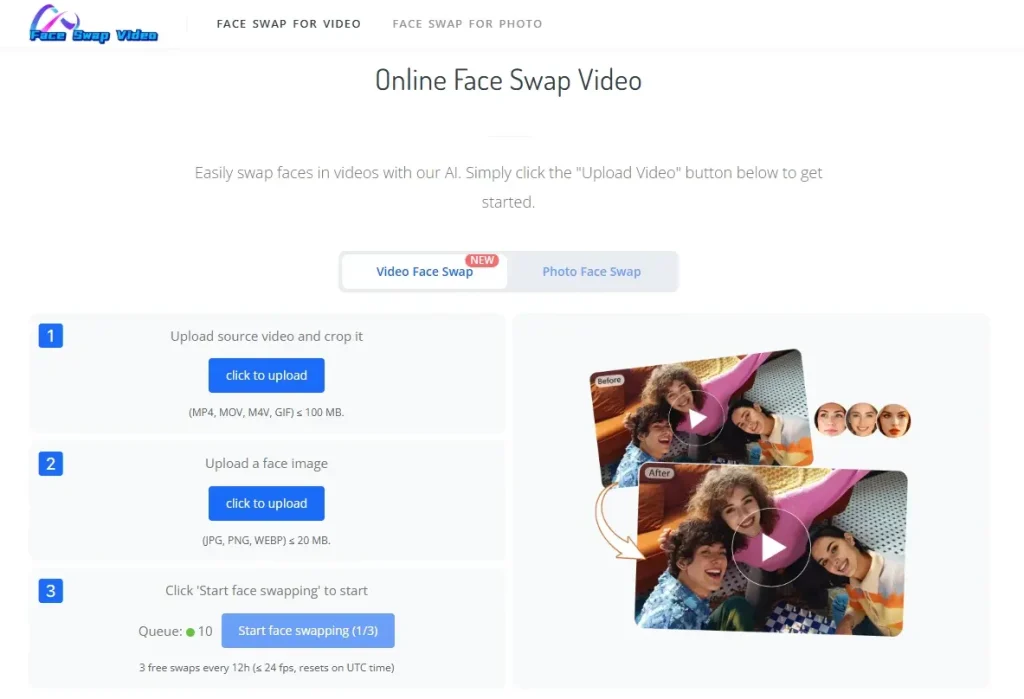
🖥️ Easy Access
- Extremely simple interface, no login required.
- Completely free to use with no watermarks.
⏳ Processing & Limits
- Processing time depends on queue length; with about 15 people ahead, a 10-second video takes roughly 5 minutes.
- Users get 3 free swaps every 12 hours.
🎯 Best for
- Quick face swaps for GIFs or short videos.
- Users seeking a zero-barrier, no-cost tool for basic face swapping.
- Anyone who wants simple, hassle-free face swaps without registration.
6.AIFaceswap: Best for Free Limited Use with HD & Multi-Face Upgrade Options
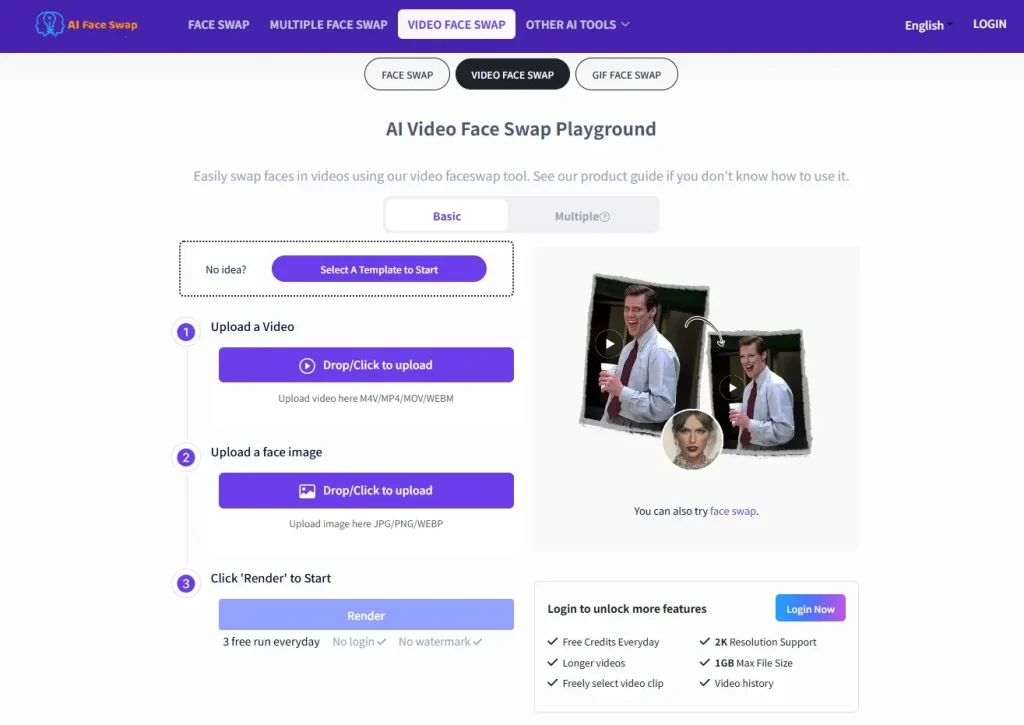
🖥️ Access & Usage
- Clear and simple interface.
- Allows 2 free video face swaps every 12 hours without login.
- About 16 video templates available for selection.
🎁 Credits & Subscription
- Logging in grants 30 silver coins daily, supporting an additional 3 swaps.
- Subscription unlocks unlimited swaps, higher video quality (up to 2K), longer video length, with max file size 1GB.
- Supports multi-face swapping, but requires subscription or 1 gold coin per use.
🎯 Best for
- Users who want limited free usage with optional upgrades.
- Creators needing HD output and longer video support.
- Those who want multi-face video swaps via paid subscription.
Choosing the Best No Watermark Video Face Swap Tool in 2025
Everyone has different needs, so picking the face swap tool that fits you best is what matters most.
🚀 If you want watermark-free, no-login, and easy-to-use high-quality swaps, PixNova AI is the top choice—especially great for fast and multi-face swaps.
⏳ For longer videos and more premium features, Supawork AI delivers excellent options if you don’t mind paying.
🎨 If you prefer a wide variety of templates and professional features, and don’t mind logging in or using credits, AI Ease and YouCam Online Editor are solid picks.
⚡ Looking for a zero-barrier, quick swap for short clips or GIFs? Face Swap Video is simple and free.
💎 And if you want some free usage with options to upgrade for HD and multi-face swaps, AIFaceSwap offers great value.
Ultimately, the best tool depends on your priorities—speed, video length, quality, and convenience. Try a few, and find the one that matches your creative style best!
FAQ: Everything You Need to Know About These Face Swap Tools
Are these AI face swap tools safe to use?
Yes. Most tools are generally safe. For example, PixNova provides a clear privacy policy and states that uploaded videos are only used for face swapping and not stored on their servers.
Can I use these tools on my phone?
Yes, three of the tools offer dedicated apps. The others, like PixNova, are fully optimized for mobile browsers, so you can use them easily without downloading anything or taking up storage.
Do any of these tools add a watermark?
No. All the tools included in this comparison are watermark-free, so you can use them confidently for clean results.
Which tools are completely free to use?
Refer to the “Free to Use” column in the comparison table. Most tools offer free daily usage. PixNova and Face Swap Video, for example, provide up to six free swaps every day.
Can I swap multiple faces in one video?
Only three tools currently support multi-face swaps in videos. PixNova doesn’t yet offer this feature, but it provides a complete set of tools for single-face video swaps without requiring an account.
How long does face swap processing usually take?
For a 10-second video with no watermark, here are the average processing times:
- PixNova and YouCam Online Editor: around 2–3 minutes
- Face Swap Video, AIFaceSwap, and AI Ease: around 4–5 minutes
- Supawork AI: around 10 minutes