Free AI Image Editor: Edit Your Photos with Prompt
Dive into the world of AI image editing. Try our free AI image editor to enhance photos, restyle looks, change hairstyles, or even slim your body, all with just a simple prompt.

How to Edit Image with AI Online?
No special skills needed, transform your images completely in just three simple steps. Try our AI photo editor with prompts to change your images in any way you want.


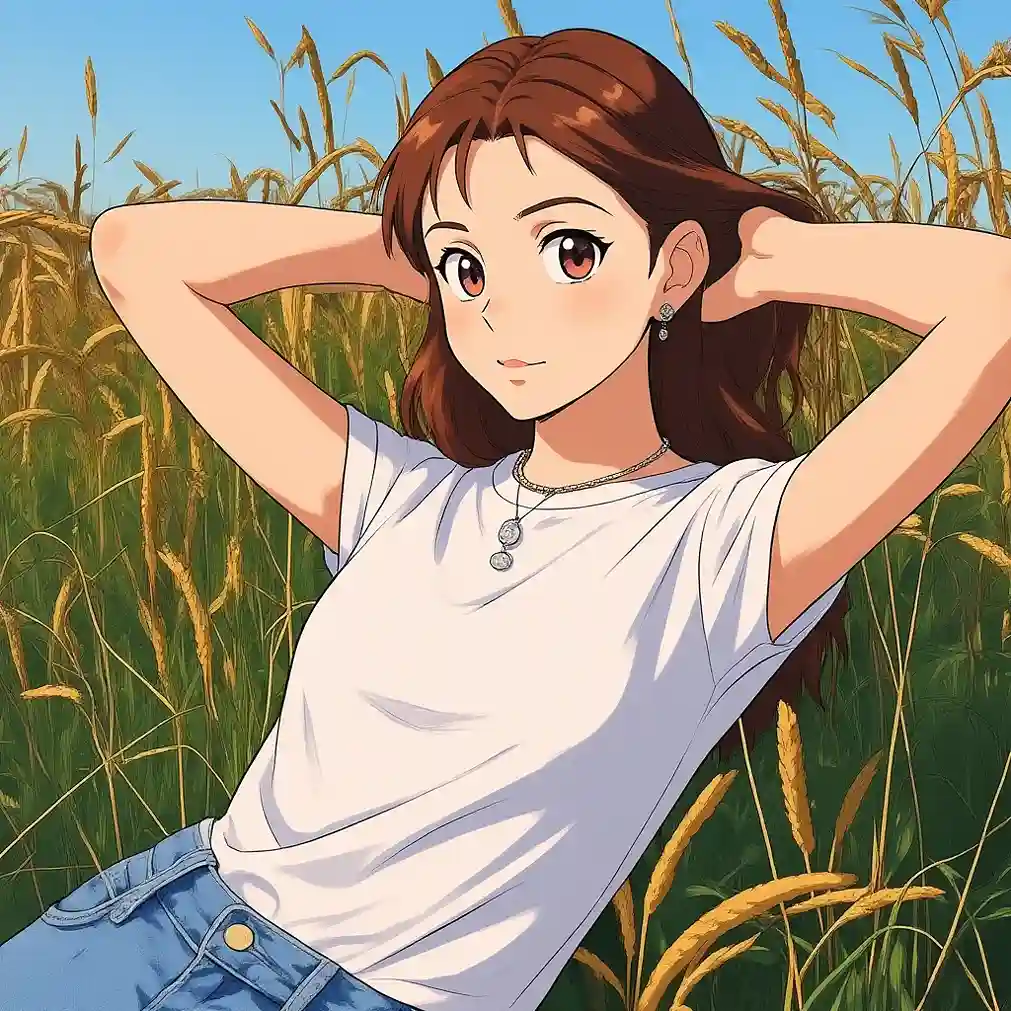

Upload your image
Upload any type of image, from business ads and selfies to anime art and travel landscapes.
Wirte prompts
Write a simple prompt to describe the specific change you want to make to the image. For example, if you want to virtually try on clothes, your prompt could be: "Change the person's clothing in the photo to..."
Adjust the settings and click to start
Finally, choose your preferred Flux model and confirm the image aspect ratio. Then hit the button and wait patiently for your edited image.
Instantly Edit Images with AI for Changing Clothes
Struggling to get the exact clothing change you want? Try our powerful AI image editor to flawlessly change outfits while preserving everything else in the image. Simply enter a precise prompt describing the clothing, like "light purple velvet strapless dress", and effortlessly virtually try on new looks with just one click.
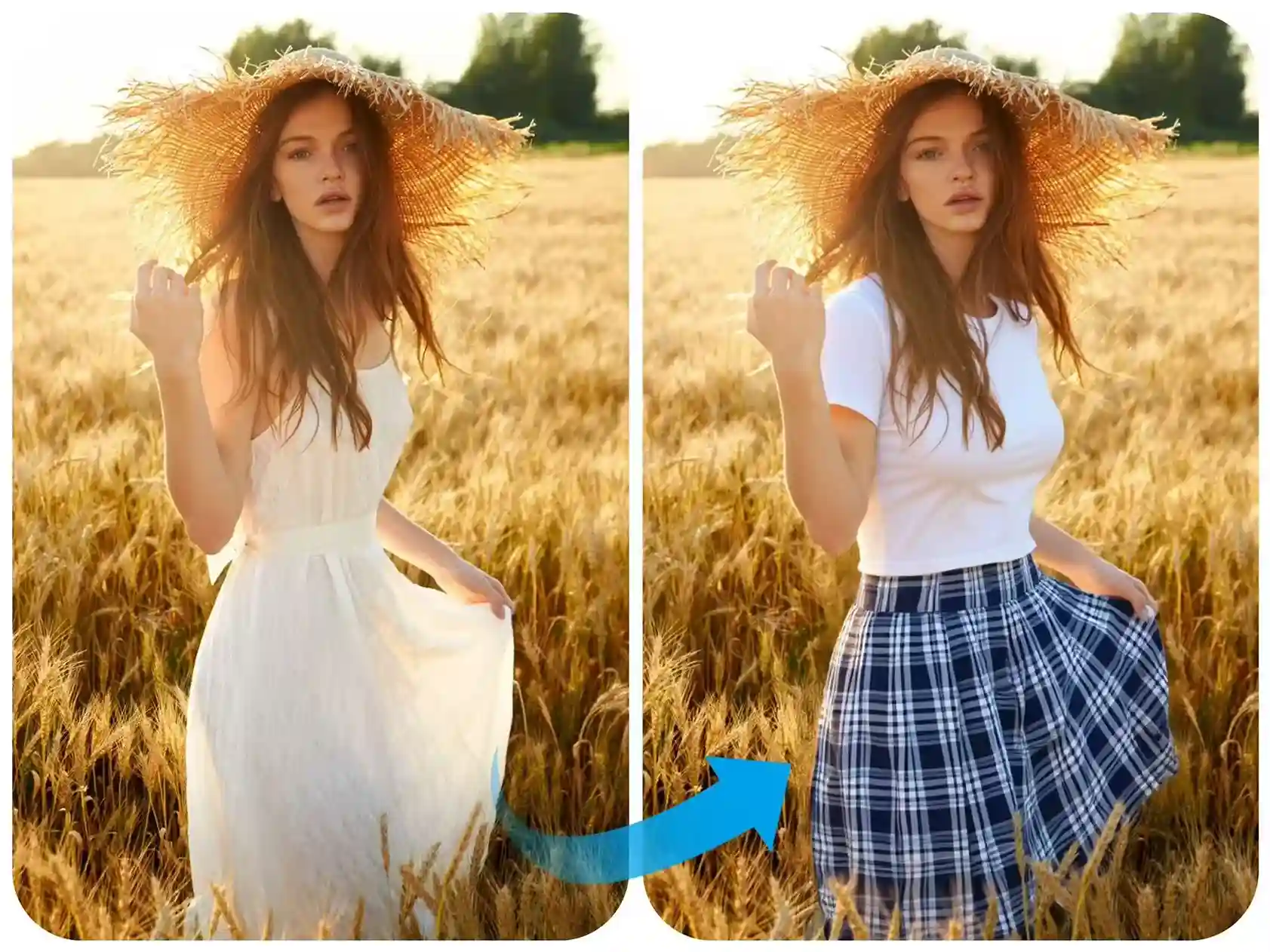
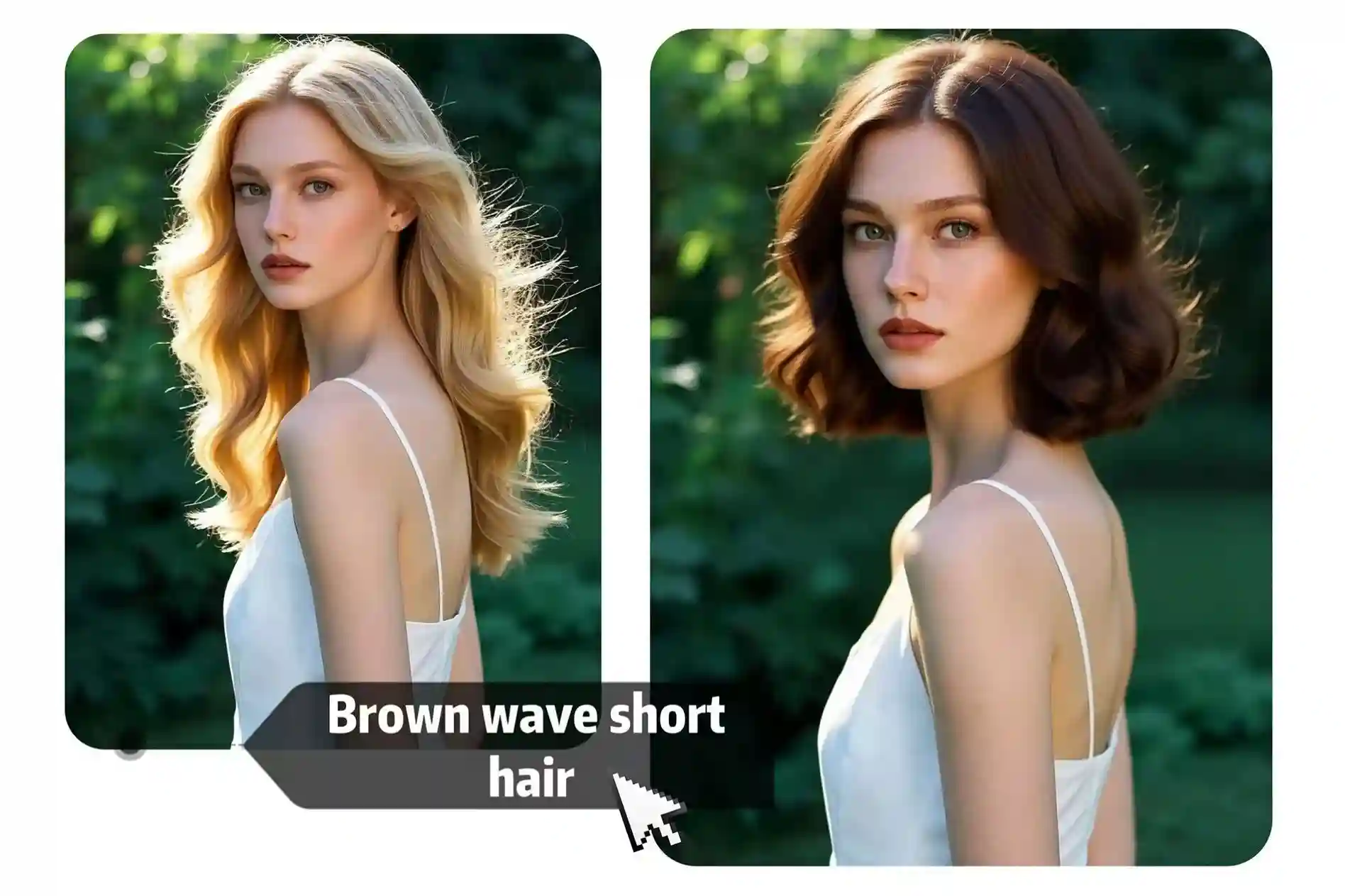
Naturally Change Your Hairstyle with AI Image Editor
Our AI photo editor with prompts can transform your hairstyle just as naturally as a dedicated AI hairstyle changer. Whether you want to adjust the length, color, style, or choose between straight or curly hair, our free AI image editor can seamlessly make the change. You can even provide detailed descriptions like "light brown" or "dark brown," and it will perfectly create the look you envision.
Achieve Perfect Body Curves with AI Photo Editor
Beyond traditional image editing, you can use our AI image editor to enhance your body shape. For instance, slim down your figure, refine your curves, or even sculpt muscles and create fuller chest contours. You can also smooth and reshape your facial features for a more polished appearance.


Try AI Photo Editor for Object Replacement
Our AI photo editor with prompts can take the place of most traditional image editing tools. If you are tired of the manual brushing and erasing that conventional editors require, our AI image modifier lets you skip all that, simply type in easy prompts and get fast, hassle-free results.
Unlock More Fun Edits with AI Photo Editor
Discover endless possibilities beyond the features above with our AI image editor, let the AI photo editor transform your ordinary photos into something vibrant and eye-catching.

Change Expressions
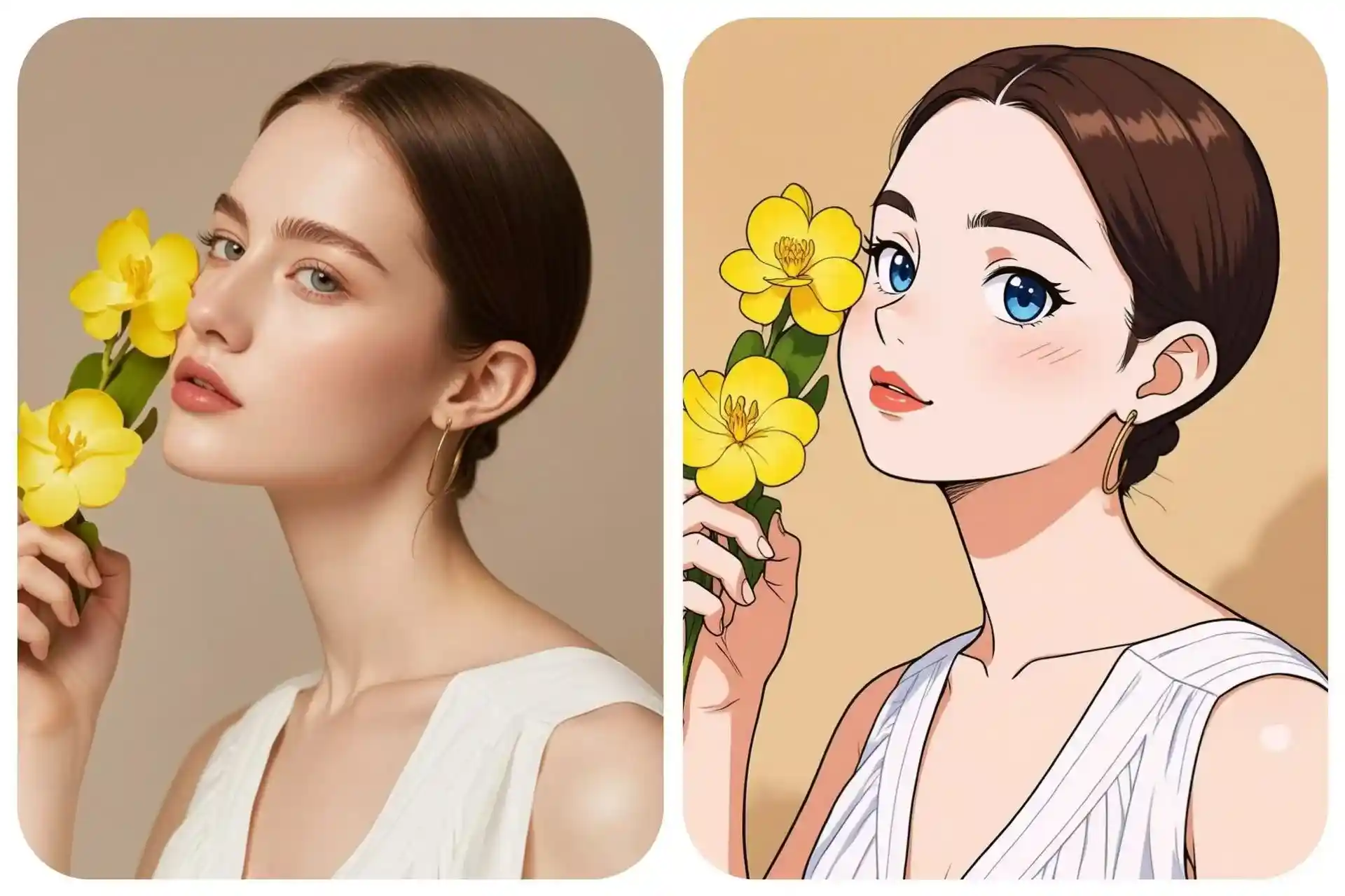
Restyle Your Image

Remove Watermarks

Add New Elements
FAQ for AI Image Editor
Have questions? We are here to help. For any inquiries about our AI photo editor, please don't hesitate to reach out to us by email.
What is AI image editor and what does it do?
Our free AI image editor, powered by the advanced Flux model, allows you to edit images in virtually any way you can imagine. It excels at recognizing specific areas of a photo based on your prompt and has been widely used for tasks such as changing clothes, switching hairstyles, replacing backgrounds, removing unwanted objects, or even altering text within images. Whatever kind of edit you have in mind, it is designed to handle it with precision.
What kind of prompts work better for AI photo editor?
There are not any strict rules, just keep your prompts simple and clear so the AI can easily understand them. You can follow our example format, like: “Change the … of the person in the photo to …”
Can I use AI image editor to remove watermarks?
Absolutely! Simply enter a prompt like “remove the text watermark from the image,” and our image modifier will handle it in seconds — delivering results on par with professional AI watermark remover.
Will the image resolution be affected after editing image?
No worries, our editor preserves the original quality, and you can even use it to enhance your image.
Can I use AI image editor with prompt to add new elements to my image?
Definitely! The AI photo editor understands even simple prompts like “add cloud to the picture” and delivers great results every time.
Are there any restrictions on image uploads when editing images with AI?
In general, you can upload images up to 20MB in size. However, please note that NSFW content is strictly prohibited to ensure a safe and positive environment for all users.
Do I need Photoshop skills to use the image editor?
You don’t need any Photoshop skills. All you need to do is type a few simple prompts, everything else is fully automatic. It’s easy, fast, and incredibly efficient.