Free AI Passport Photo Maker
Need a passport photo? Upload your selfie in seconds, and our AI will crop, resize, and format it for free, ready for your passport or visa. No skills required!
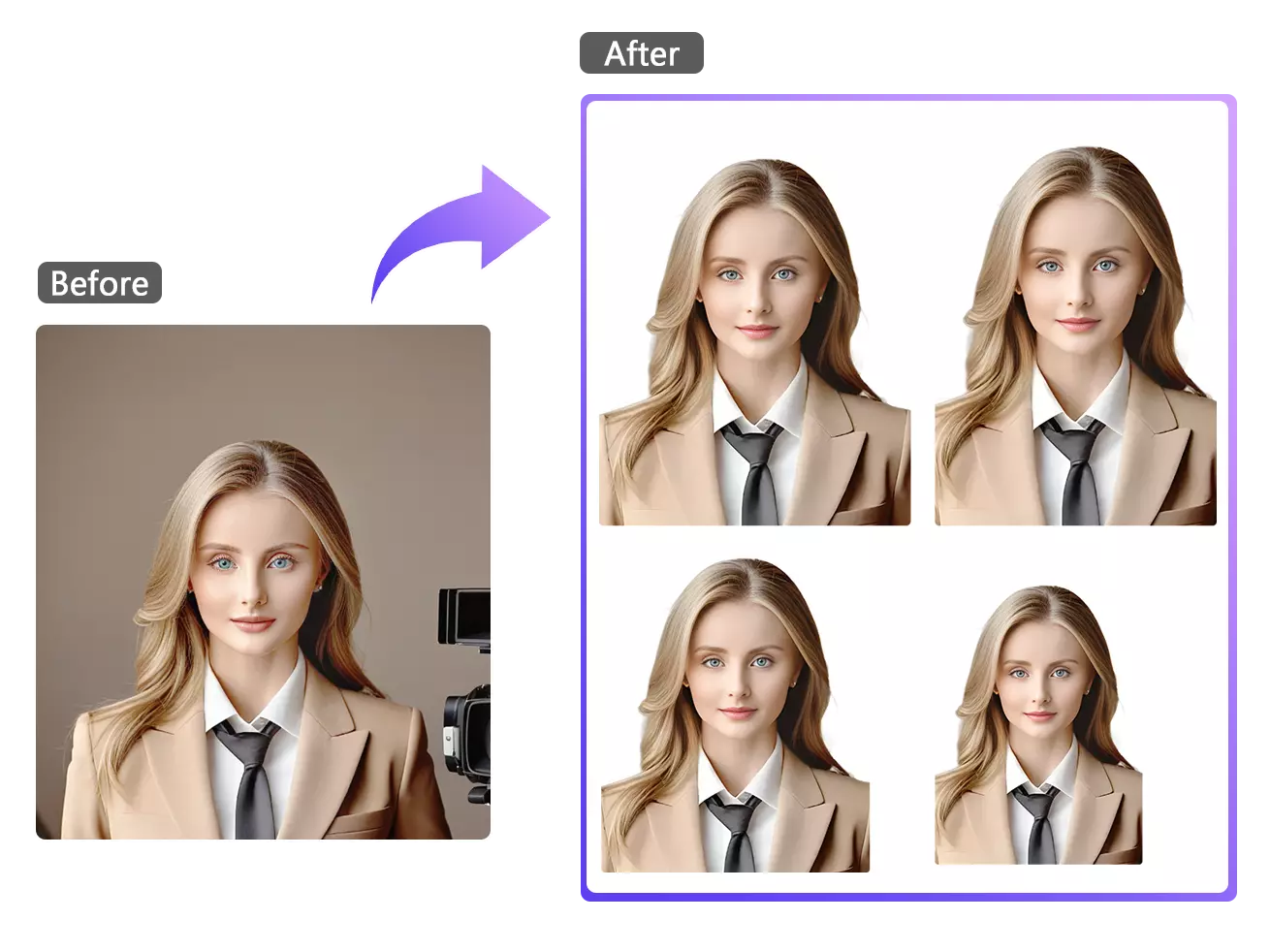
How To
How to Make a Passport Photo by PixNova AI?
No studio, no hassle – just upload and go.PixNova AI makes passport photos simple.

Choose Preset Size

Upload Front-Facing Photo
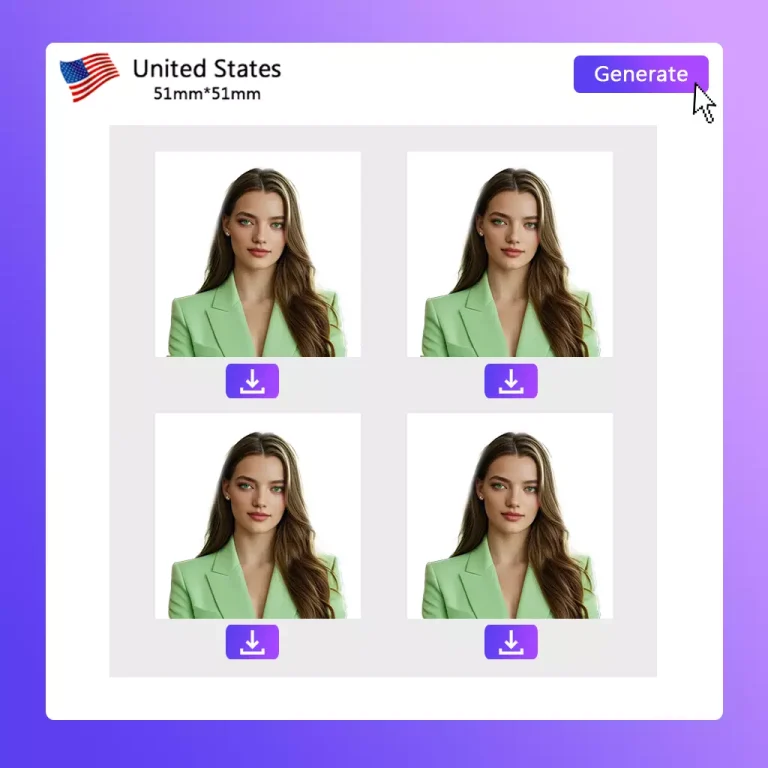
Generate & Download
Auto Background Replacement
Easily replace the background of any portrait with a white, blue, or other compliant color using AI. Whether your original photo was taken in a messy room or against a colorful wall, our smart background remover ensures your final passport photo meets official standards—clean, centered, and high-resolution.
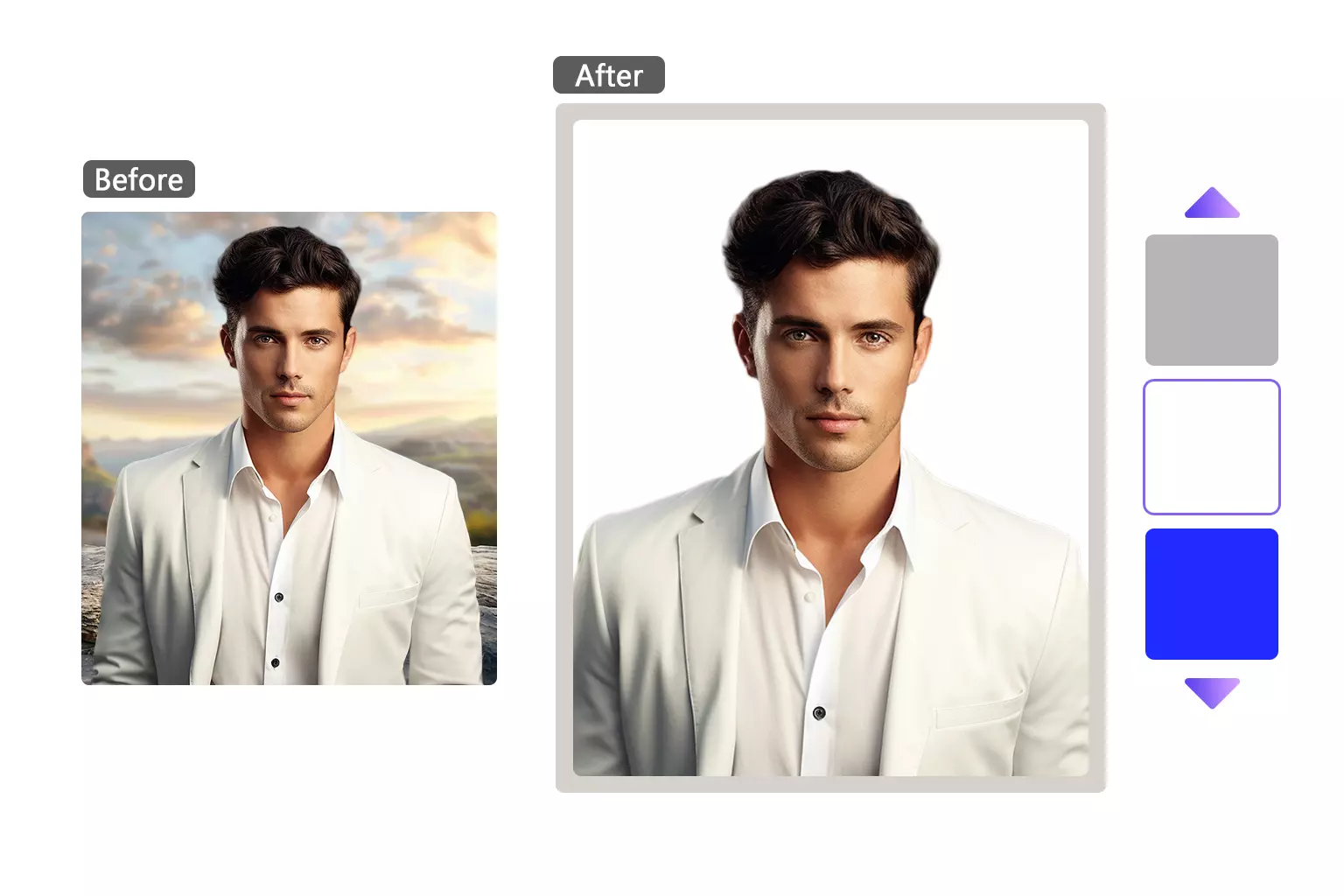
Multiple Country-Specific Sizes or Custom Dimensions
Choose from preset photo templates for over 60 countries and regions, including the USA, UK, Japan, China, France, and more. Each format meets the local passport or visa standards. Need something custom? Simply input your desired width and height to get a personalized photo instantly.

More Than Just Passport Photos
Our tool isn’t limited to passport use—you can generate visa photos, official ID card images, business headshots, and even polished profile photos for social or professional platforms. Use AI to refine your photo quality and meet any scenario that requires a clean, well-cropped head-and-shoulders image.

One-Click Outfit Switch with AI Clothes Changer
Need a formal look for your ID photo? You can pair this tool with our AI Clothes Changer to instantly transform your casual clothes into suits, uniforms, or other formal wear. It’s perfect for business IDs, visa photos, or any case where professional appearance matters.
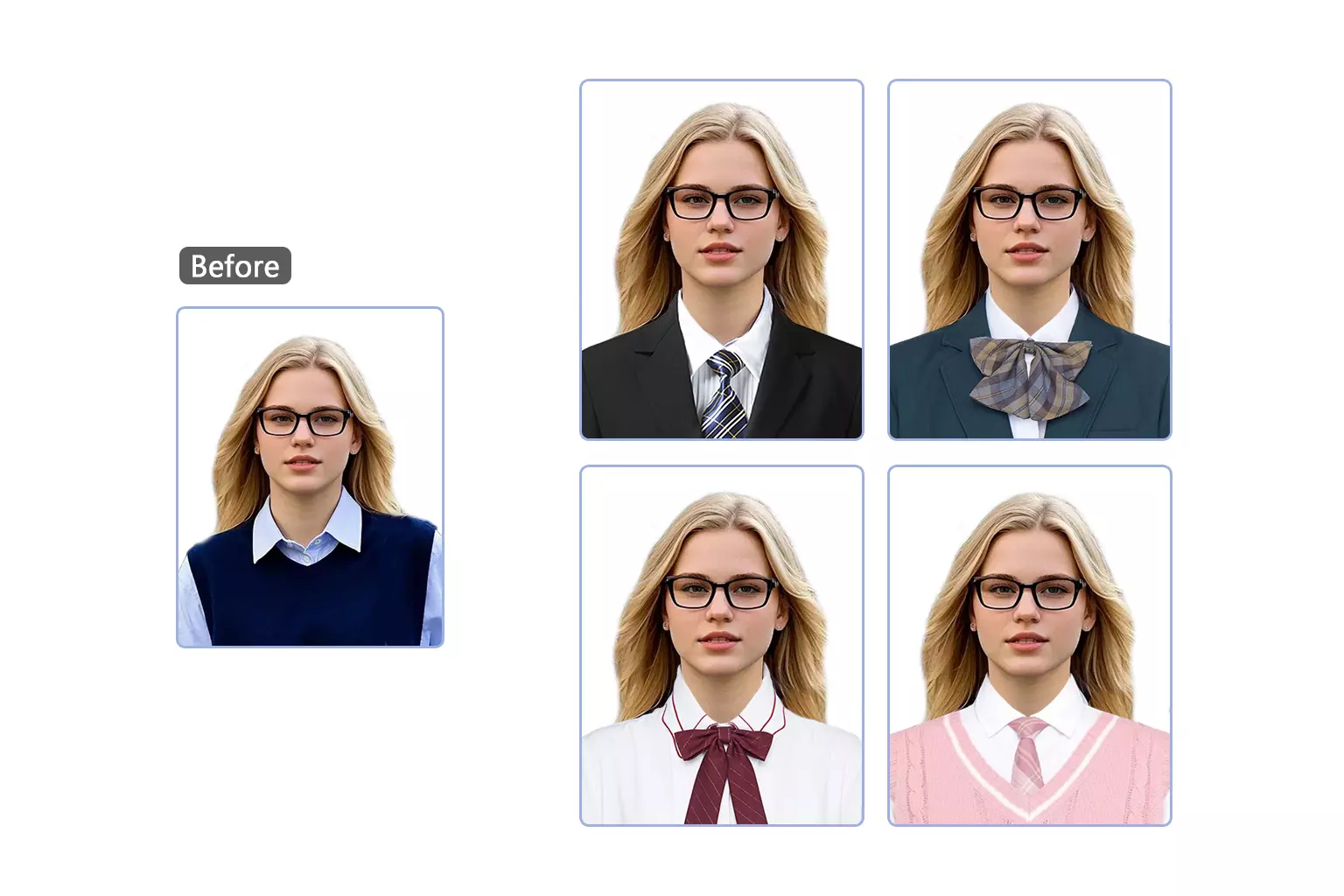
12,000+ Happy Clients
What Our Users Are Saying
Discover How Our Passport Photo Maker is Revolutionizing Your Experience
Pixnova's passport photo tool made it super easy! I uploaded a selfie, and in seconds, I had the perfect photo with the right dimensions and background. Highly recommend!

FAQ About PixNova AI Passport Photo Maker
Still need help? Just drop us a message via the chat box at the bottom right corner.
Is Pixnova’s Passport Photo Maker Free?
Yes, Pixnova allows you to generate passport, visa, and ID photos completely for free. Upload your image, and the tool automatically formats it to meet official standards—no registration, no hidden fees.
Can I Take My Passport Photo at Home?
How Does Pixnova Handle Backgrounds in Passport Photos?
The tool automatically removes your original background and replaces it with a white one that meets official passport standards. You can also choose from other colors if your document type requires it.
What Size Is a Passport Photo?
m (China). Pixnova supports sizes for 60+ countries and allows custom size input if needed.
What Should I Wear in a Passport Photo?
Wear simple, solid-colored clothes that contrast with the white background. Avoid uniforms, hats, and accessories unless medically required. Glasses are typically not allowed unless specified.
Can I Smile in a Passport Photo?
No. A neutral expression is required in most official photos. Keep your mouth closed, eyes open, and avoid smiling or exaggerated facial expressions to meet global compliance standards.
Where Can I Print My Passport Photo?
After generating your passport photo on Pixnova, you can download a print-ready layout formatted for standard photo paper sizes like 4×6 or A4, which can be printed at home or any local photo center.
Is My Data Safe on Pixnova?
Yes. Pixnova follows strict privacy and security practices. Your uploaded photos are securely processed, never used for AI training, and are not shared with third parties under any circumstances.