IA gratuita da immagine a video
Vuoi creare rapidamente un video? Converti facilmente le immagini in video con il nostro strumento di IA. Personalizza con prompt unici, crea clip da 4 o 8 secondi e goditi la qualità 1080p — trasforma le immagini in video dinamici in pochissimo tempo!

Funzione
Converti foto in video con Pixnova AI – gratis e facile
Libera la creatività con il nostro strumento basato su IA — converti le immagini in video dinamici senza sforzo, perfetti per i social media e molto altro!
Facile da usare, gratuito e pronto per la condivisione sui social media
Converti facilmente e gratuitamente le tue immagini in video con il nostro strumento semplice da usare. Nessuna competenza tecnica richiesta. Una volta pronto il tuo video, puoi condividerlo immediatamente su piattaforme social come Facebook, Instagram o TikTok senza alcuna difficoltà, assicurando che le tue creazioni raggiungano un vasto pubblico.

Creatività illimitata con una potente IA
Sblocca infinite possibilità creative con il nostro potente strumento da foto a video basato su IA. Ti basta caricare la tua immagine, inserire il tuo prompt e lasciare che l'IA trasformi la tua foto statica in un video dinamico. Questo processo fluido è perfetto per le pubblicità commerciali, permettendo alle aziende di creare video accattivanti e dall'aspetto professionale in pochissimo tempo.

Crea video da immagini di personaggi specifici
Che tu stia lavorando con fotogrammi di film, animazioni o tuoi schizzi originali, la nostra piattaforma ti consente di dare vita a immagini di personaggi specifici. Trasforma i tuoi personaggi in video coinvolgenti, arricchendo le loro storie e garantendo una presenza coerente in diverse scene o ambientazioni.

Accedi a milioni di immagini stock di alta qualità per i tuoi video
Migliora le tue creazioni da immagine a video con oltre 16 milioni di foto stock di alta qualità provenienti da fornitori leader come iStock, Shutterstock e Adobe Stock. Sostituisci facilmente le tue immagini con foto stock di livello professionale per creare video straordinari, dall’aspetto curato e dinamico — perfetti per tutti i tuoi progetti creativi.

Perché scegliere lo strumento da immagine a video Pixnova AI
Prova gratuita e accesso facile
Goditi una prova gratuita e inizia subito a convertire foto in video.Nessun costo o passaggio complicato — solo un accesso semplice a potenti strumenti di creazione video.
Privacy e sicurezza dei dati
La tua privacy è importante. Proteggiamo i tuoi dati con sicurezza ed elaborazione ai massimi livelli, garantendo un'esperienza di creazione video sicura e senza preoccupazioni.
Opzioni video flessibili
Scegli tra video di 4 o 8 secondi, 3 opzioni di risoluzione e 4 formati video per personalizzare i tuoi contenuti su qualsiasi piattaforma o per qualsiasi esigenza.
Come creare video da immagini con Pixnova AI?
Trasforma le tue foto in video straordinari con Pixnova AI – veloce, facile e gratuito!
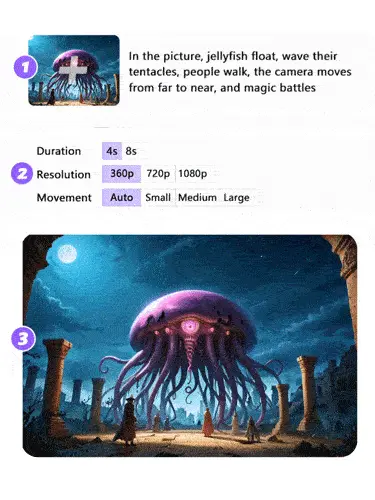
Carica la tua immagine
Che si tratti di un'immagine ad alta qualità da un sito di foto stock, di uno schizzo fatto a mano o di una foto scattata da te, caricala semplicemente nel nostro strumento.
Inserisci il prompt descrittivo
Scrivi una descrizione della persona, dell'oggetto o dell'effetto che vuoi mostrare nel video. Questo aiuterà l'IA a capire e creare il video in base alla tua visione creativa.
Scegli le impostazioni video e genera
Seleziona durata, risoluzione e dimensioni, oppure mantieni le impostazioni predefinite. Clicca su "Genera", attendi qualche secondo, quindi scarica e condividi!
Trasforma le tue immagini in video straordinari all'istante!
Creazione di video facile, divertente e veloce
Creare video con Pixnova AI è incredibilmente semplice e divertente. Ti basta inserire la tua idea e lo strumento farà il resto. Puoi modificare facilmente il tuo video con comandi intuitivi, rendendolo la scelta ideale per chiunque voglia dare vita alla propria visione creativa senza alcuna complicazione.
@Johnny
Pixnova AI è perfetto per qualsiasi progetto, che sia per i social media, presentazioni o uso personale. È una vera svolta per i creatori di contenuti.
@Emily
Pixnova AI è fantastico per trasformare le foto in video senza sforzo — ideale per social media, presentazioni o progetti personali!

FAQ su Pixnova AI da immagine a video
Trova risposte rapide e chiare per aiutarti a sfruttare al meglio il nostro strumento AI di conversione da immagine a video.
Come funziona il generatore AI da immagine a video?
Il nostro generatore AI da immagine a video utilizza tecniche avanzate di machine learning per analizzare la foto che carichi e trasformarla in un video dinamico. Ti basta caricare l’immagine, scegliere le tue preferenze come durata, risoluzione e dimensione, e l’AI creerà un breve video con movimenti fluidi ed effetti. È facile da usare e non richiede alcuna competenza di montaggio.
Posso convertire immagini in video gratuitamente con l'AI?
Sì! Puoi convertire immagini in video gratuitamente con il nostro strumento AI. Ti basta caricare l’immagine, regolare le impostazioni per durata, risoluzione e dimensione del video, e lasciare che l’AI faccia il resto. Non ci sono costi nascosti e puoi generare e scaricare il tuo video senza alcuna spesa.
Ho bisogno di un software di montaggio per creare un video dalle immagini?
No, non è necessario alcun software di montaggio. Il nostro strumento AI fa tutto per te. Ti basta caricare l’immagine, aggiungere una descrizione o selezionare un prompt per l’effetto desiderato, e l’AI genererà automaticamente il video. Puoi personalizzarlo ulteriormente se lo desideri, ma non servono competenze tecniche né software aggiuntivi.
Qual è il modo più semplice per creare un video dalle foto?
Il modo più semplice per creare un video dalle foto è utilizzare il nostro strumento AI. Ti basta caricare l’immagine, scegliere o descrivere gli effetti desiderati, impostare la durata e la risoluzione del video, e cliccare su “Genera”. L’AI farà il resto, creando un video in pochi secondi con il minimo sforzo da parte tua.